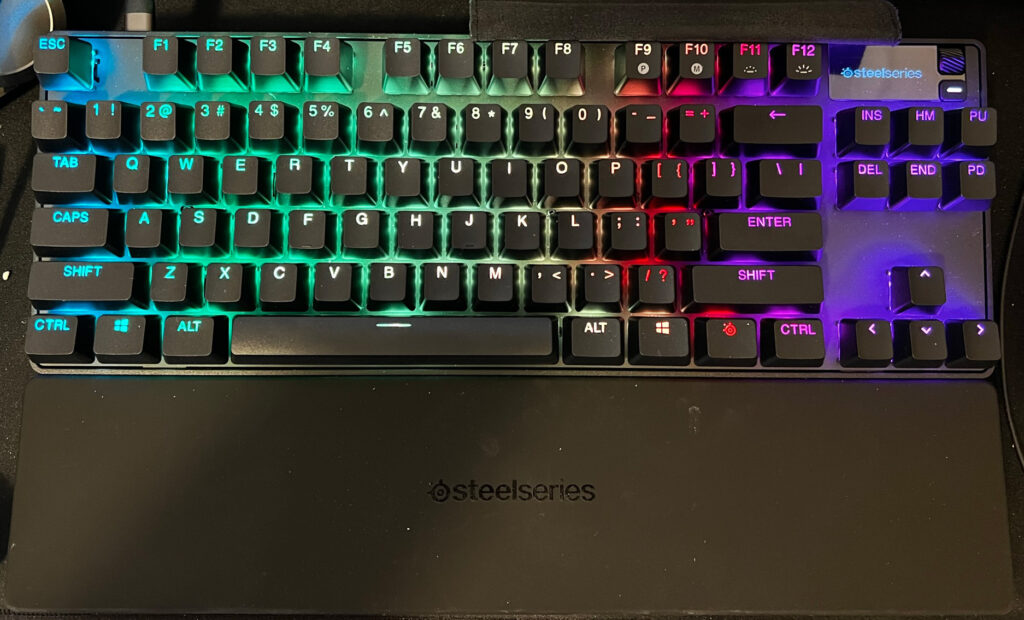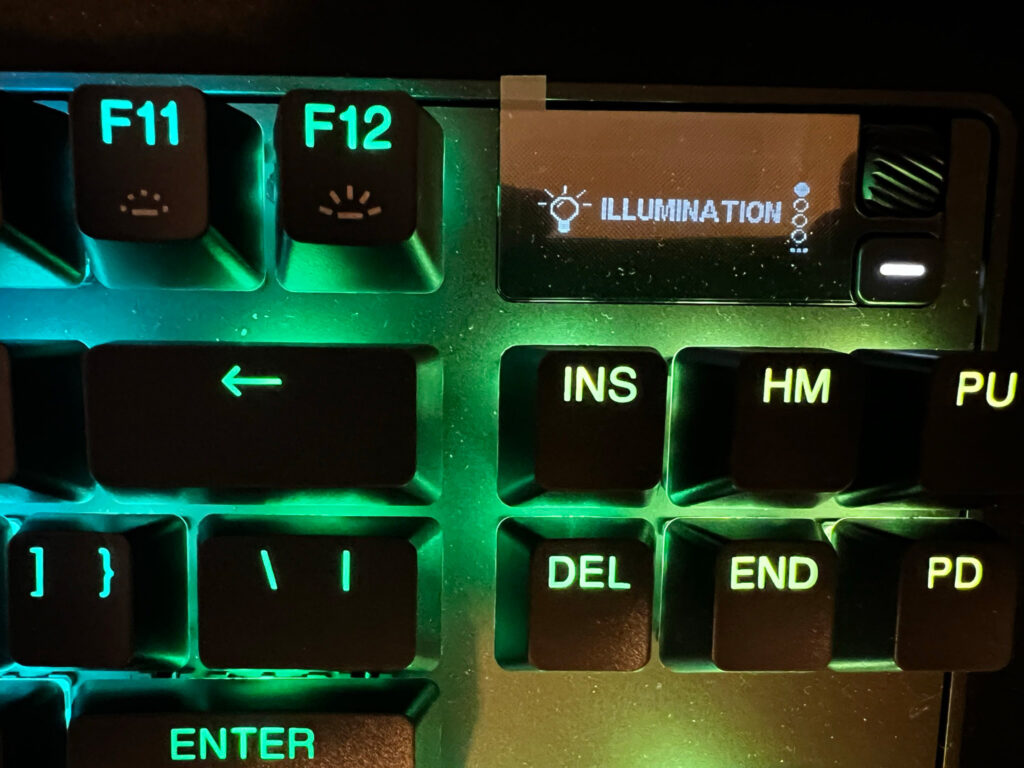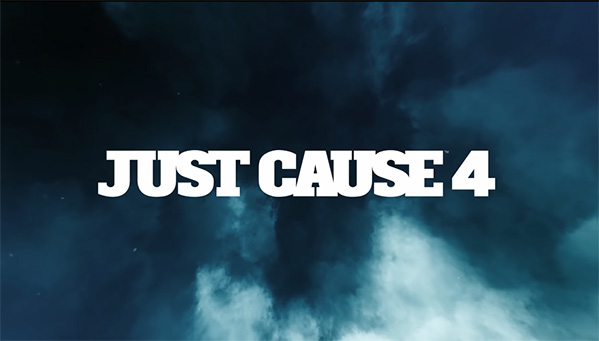After taking a look at SteelSeries’ Apex Pro Mini last year, it’s time to check out its newer, bigger tenkeyless brother, the Apex Pro TKL. Not quite a full size keyboard, lacking the num-pad on the right hand side, the Apex Pro TKL still features the same OmniPoint 2.0 switches, along with some attractive RGB, a useful OLED display, and a comfortable magnetic wrist rest all included. In terms of pricing, we’re looking at around the same mark that the Apex Pro Mini was launching at last year, with the wired version retailing for AU $449 at JB Hi-Fi, and the wireless version coming in at AU $589, although both have been known to go on sale. This review exclusively concerns the wired version of the product.
Even moreso than the Apex Pro Mini, the Apex Pro TKL is targeted towards gaming and esports, proudly proclaiming it on the box, and with online marketing suggesting the TKL form factor frees up space on your desk for broader mouse strokes and movements. That may indeed be true, although in my case, it purely frees up my desk to just cram more junk on top of it, but it is true that the TKL form factor is a lot neater. As someone who uses a full size keyboard in everyday life with mixed media, I do miss the function keys like Print Screen, along with the fast inputs a number pad provides, but it’s not difficult to quickly get used to the form factor. It should also be noted that this newer 2023 model seems to be missing the USB-A passthrough that previously existed on the older model, which isn’t a dealbreaker, but a strange absence.
The keyboard itself feels very solid, apparently made from aircraft grade aluminium alloy as touted on StreelSeries’ website. The surface of the keyboard itself is vaguely soft to the touch, while they key caps themselves are a rougher texture plastic that helps your fingers grip onto them a little better. What does feel really nice is the included wrist rest, which gently sticks on via magnets along the bottom of the keyboard. This itself is just a sheet of plastic I’m sure, but the top of it is a very comfortable gel-y/soft texture that makes it extremely comfortable when paired with the keyboard tilted up to its full height.
The Omnipoint 2.0 switches feel the same as they did in the Apex Pro Mini, which is to say comfortable, clicky and responsive. They feel very much like mechanical switches, although their big advertised point of difference is their customisable ‘actuation point’. This is the level at which the key responds to your input, and is customisable per-key for the main grouping of keys (excluding function keys) from 0.1-4.0mm. This means that certain keys can respond to a lighter touch if you prefer, or can even respond differently, with two different actuations correlating to two different actions. It’s something that would appeal to a hardcore player of a game, who needs a keyboard that adjusts to their preferences, rather than the usual scenario of a new user getting used to the feeling of a new keyboard. This is all done either via the included OLED panel, or more comprehensively through SteelSeries’ GG app. Also adjustable is a feature called ‘rapid trigger’ which determines how far a key must be released before you can press it down to activate it again, by default set to high.
Although macros are programmable, with a slimmer design, the Apex Pro TKL feels more geared towards your action and FPS games, your Fortnites and Overwatches, rather than something that requires extensive additional memory keys. As a gaming keyboard though, it still feels great across anything I threw at it, from Alan Wake 2 to Final Fantasy XIV. Being able to adjust the actuation is useful, although by default it’s already at a pretty light-touch level at 0.8mm. That gives you another 0.7mm of wiggle room if you want to make it even easier to press keys, but another 3.2mm to make it harder to press, which I’d imagine would require some fairly specific use cases.
The included OLED screen at the top right of the keyboard will ordinarily just sit on its SteelSeries splash screen, but can be programmed with your own hand drawn artistic creation via SteelSeries GG, or can display images or short animations converted from GIFs or other image files, which if imported with the correct dimensions, can look cute. Beyond that, the accompanying media wheel (normally used for adjusting volume) and menu button can be used to navigate the on-board menus. These, as mentioned, allow you to adjust key actuation, but also the RGB illumination, allow you to record macros, and switch between five user profiles that can be setup either on the keyboard or via the GG app. It doesn’t respond in any further way to games like some of Logitech’s old LCD keyboards used to, in what was largely a gimmick, and mostly it’s just there to look pretty, but it does add to the premium feeling of this keyboard compared to other TKL designs.
That premium feeling is of course enhanced by the excellent per-key RGB illumination. There are several lighting designs available via Prism, including some cute ones like a Pac Man-inspired ‘Chasing Ghosts’ animation, but you can get really creative by importing your own GIFs to use as lighting animations, or even program the keyboard to respond to screen sampling, reflecting the colours present on your monitor. I do wish the software would allow you to pick your own sampling area for this feature, but as is it’s still a nice extra to have out of the box. The RGB on the keyboard is also used for some useful purposes, such as highlighting which keys are being used to record Macros when within that setting, or giving you a visual representation of what level your actuation is currently at, by slowly lighting up the number keys to reflect that.
At the price point it’s at, you’d expect a premium product for your money, and the SteelSeries Apex Pro TKL certainly feels premium. The construction, materials, comfort and included extras all feel like a high-end premium product, and while SteelSeries claim their switches are durable for up to 100 million keypresses, I wasn’t quite able to reach that number for this review. Nonetheless, it feels sturdy enough to be a mainstay on your desk for quite some time, especially if you find yourself at the computer almost exclusively for gaming. If you find yourself using your PC for other media purposes, including ordinary work, you might opt to go for the full-sized Apex Pro over this, but if desk space is at a premium, then you get a lot of keyboard in a very slim package with the Apex Pro TKL.
This review is based on a sample provided by SteelSeries.
-Really, very comfortable to use on a day-to-day basis, with solid construction and a comfortable wrist rest -Fun and useful RGB effects -Actuation customisation can help it adjust to your own needs
-Missing the USB-A passthrough from the prior model -Being a TKL, it isn't as suitable for all purposes as the full size Apex Pro would be