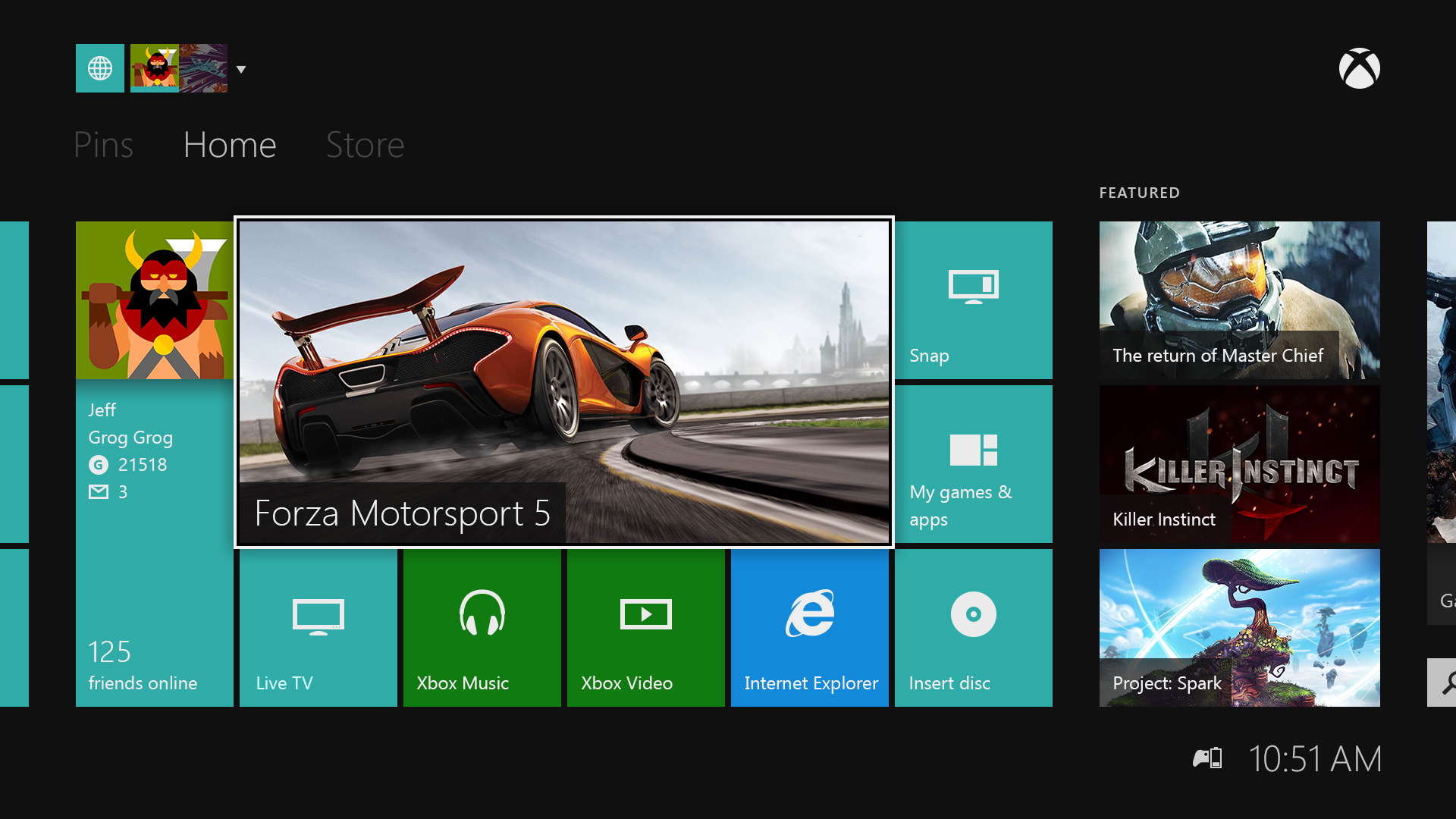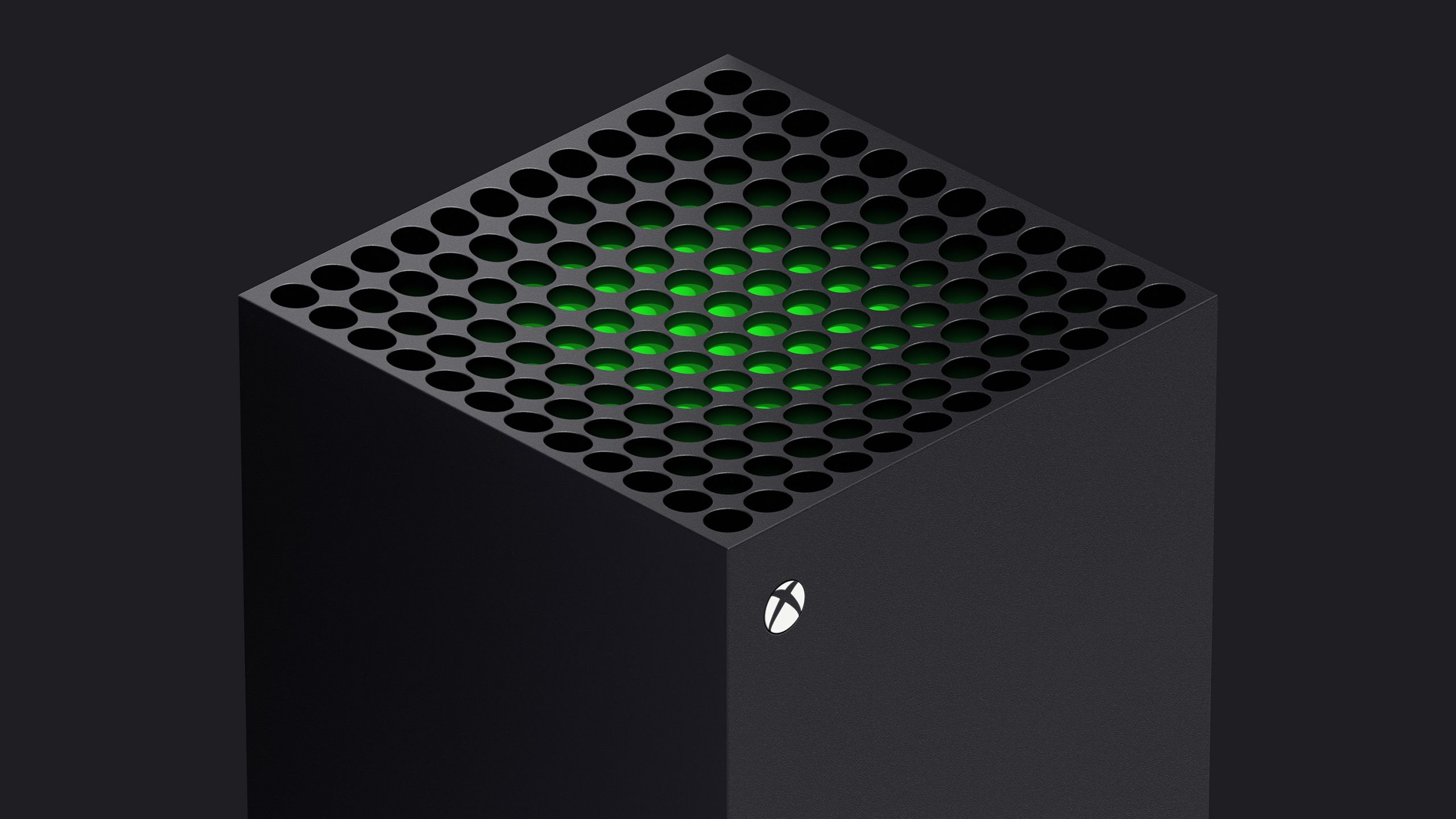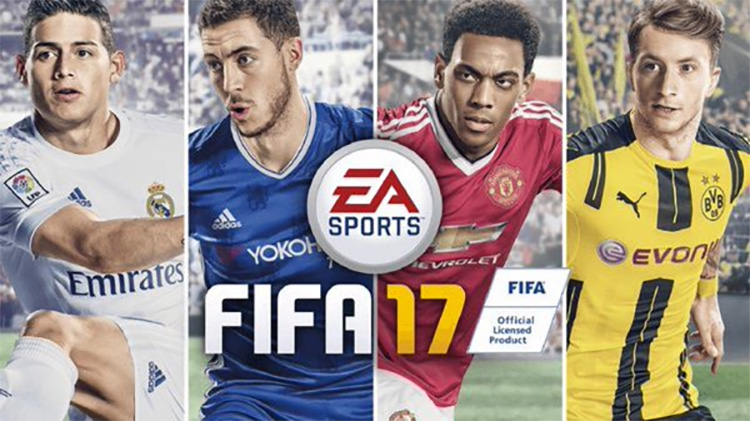Since the launch of the Xbox One X console two weeks ago, early adopters have been frustrated with the quality of the Xbox One 4K Blu-Ray player. This has been on-going with the Xbox One S and owners of that console almost ruled out a fix. Today is the day we have been waiting for however, as Microsoft has launched a new system update which among other things promises to fix the Xbox One 4K Blu-Ray problem.
Your blacks should now display properly, meaning 4K Blu-Rays will look much better on both the Xbox One S and Xbox One X consoles. The original Xbox One of course did not have a 4K Blu-Ray player.
The new system update clocks in at just under 500MB, and will download automatically the next time you turn your console on. To see what else has changed, check out the official update notes after the drop.
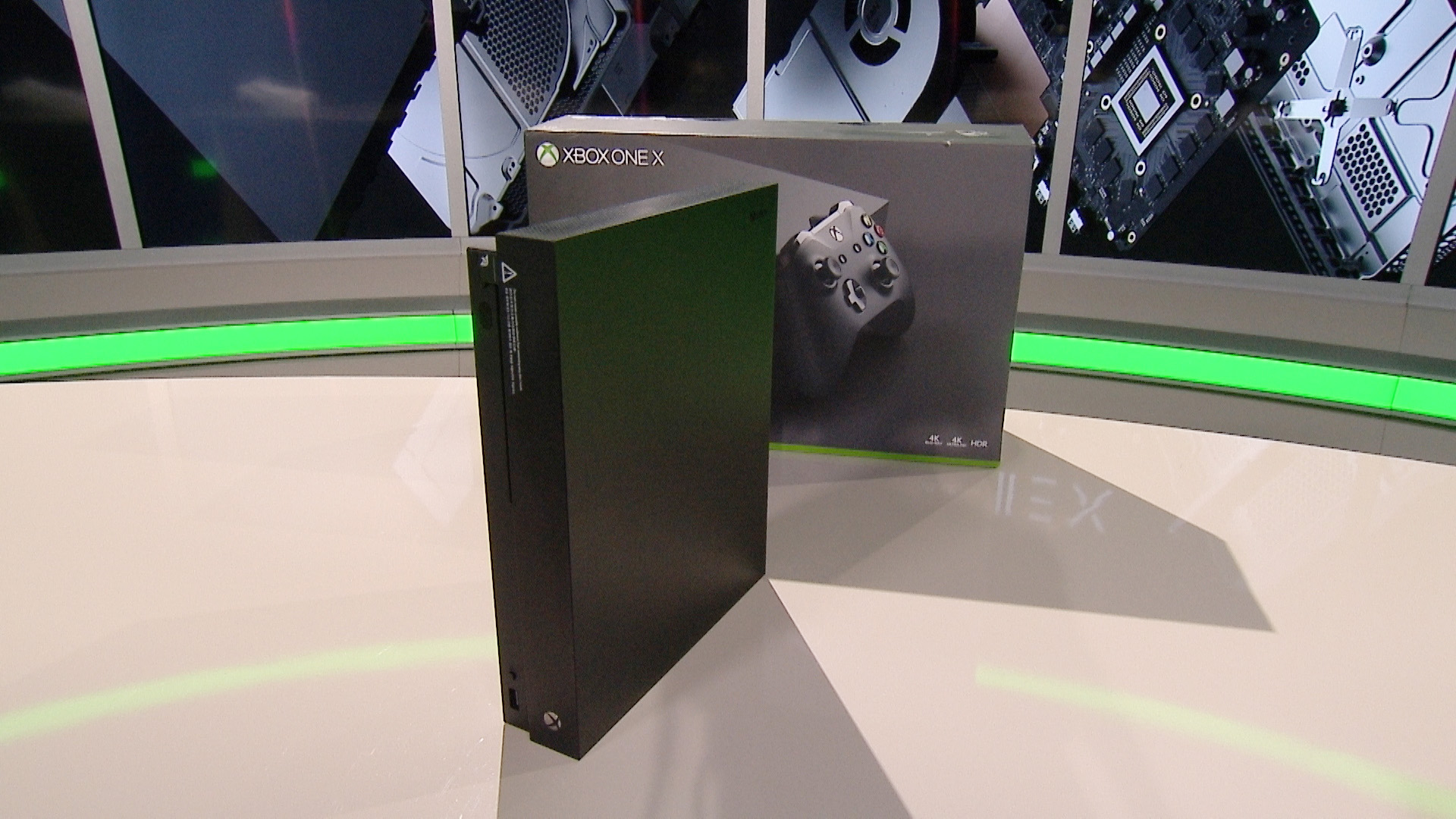
OS version: 10.0.16299.4037 (rs3_release_xbox_dev_1711.171110-1615)
Release date
11/16/2017
Save me
Settings on your home console – including TV and OneGuide – are now saved automatically to the cloud when you sign in. When you set up a new Xbox, we’ll ask if you want to apply them.
Speed up setup
Now you can use the Xbox app on iOS or Android to finish setup on a new Xbox while it downloads the day one update. Look for the option when the update starts.
Clubbin’
On top of games and friends, now you can add club blocks to Home. Add them from both the guide and the club itself.
Give the gift of games
Want to play Santa? Give a gift from the Microsoft Store, including most digital games, durable DLC, Xbox Live Gold, and Xbox Game Pass. Look for the “Buy as gift” button and send stuff to friends and family.
Pretty please?
Now kids can ask their parents to buy games and apps for them with the “Ask a parent” online safety setting. Parents can manage their children’s privacy & online safety settings in Settings > Account > Family(or visit account.microsoft.com/family).
Time’s up
Screen time limits allow a child to ask for more time when they run out, but the parent had to complete the request on the console. Now, kids can request more time in email and you can approve (or deny) from there. To set up screen time for your family, visit account.microsoft.com/family.
Out of sight
We heard you! Now you can hide your games with no unlocked achievements from the personal and public view of your profile.
You can find out more about updating your Xbox One console at the official update website here.