
High quality zoo simulator games have been few and far between this generation. We look back nostalgically at the fun yet simple Zoo Tycoon that rebooted as a launch title for Xbox One exactly six years ago, and while that game had its limitations it did demonstrate what was possible graphically in this generation of gaming. Fast forward to 2019 and finally from the makers of Planet Coaster and Jurassic World Evolution, Planet Zoo has launched. A zoo simulator jam packed with animals, buildings, flora, and customisable construction to challenge even the most imaginative fans of this genre.
Gameplay modes include Career, Franchise, Challenge, and Sandbox. The game pushes you into Career Mode at the start, which includes several tutorials before challenging you with completing different criteria to get gold stars in each zoo. With twelve total zoos in the career mode, it’s a great place to start and get a fundamental grasp of the customisation and highly intricate features of Planet Zoo. Challenge mode is similar to Career, except you get to choose the zoo’s biome and continent. It offers challenges and has economy features but is entirely offline.

Before we delve any further into the two core gameplay modes, it’s time to talk customisation. Planet Zoo has a freakishly detailed amount of customisation, allowing you to perfect your exhibits & enclosures and create that special zoo that you’ve been dreaming about since you heard this game was in development. As soon as you place a small animal in an exhibit or a large animal in a full enclosure, the game guides you in perfecting the conditions for the animals. From two-way glass to artificial heaters or coolers to override the biome to dozens of different enrichment items and features, it’s unlikely that any two animal enclosures will look the same which makes exploring other people’s zoos online even more interesting.
Animals are split in to two categories in Planet Zoo. There are exhibit animals which are placed in a small contained exhibit and there are other animals which require you to build an enclosure to house them. Exhibits are an easy way to get things started in your zoo, and some zoos may even consist entirely of exhibits. Exhibit animals range from spiders to scorpions to snakes, frogs and many other types of reptiles, while the list of full enclosure animals is quite extensive but all the usual animals are there, with more promised post-launch. Each animal presents unique needs and expectations, and only the most confident zoo keeper will be able to manage a diverse range of these creatures in the one zoo.

The go-to mode for keen fans of a complex simulation game is the Franchise mode. In this mode you build and create your very own zoo business around the world. Taking things slow at first in this mode is imperative if you want to succeed, and impatient players will soon find themselves in a sharp deficit forcing themselves to either take out high interest loans or just completely restart their Franchise. This is one of the two main online modes along with Sandbox mode, and expect to use a lot more strategy in your build as well as see much more strategically built zoos from other players as this is the closest thing there is to owning a real life zoo franchise.
If you want to build the zoo of your wildest imagination, Sandbox mode is where it’s at. With unlimited funds comes unlimited creativity, and we had a lot of fun testing out what exactly was possible when it came to creating enclosures. Luckily Planet Zoo runs you through some interesting designs and concepts in the Career mode, and there are also plenty of tutorials and ideas from other players already on the internet. Sandbox mode allows you to create a zoo wherever you want, using whichever biome is available on that continent (though as discussed, you can override the biomes if you must). It’s likely that long-term players of Planet Zoo will spend a lot of time in this mode.

We were racking our brains as to why Planet Zoo is a PC exclusive on Steam, but once we learnt about the Steam Workshop feature it all made sense. Players are already filling the Steam Workshop with many custom builds including giant mansions and buildings to make your park truly epic, as well as small things like a zoo-themed McDonald’s and other stores. The Steam Workshop really adds to Planet Zoo, particularly in its Sandbox mode, allowing you to utilise a wealth of creativity from other players.
While the level of detail in Planet Zoo is astonishing with several fun game modes and customisation as far as the eye can see, the game had a disastrous first few days which I can’t ignore. Out of all the games that have gone through my PC in 2019, the hundreds of hours online in Rocket League, the reviews of WoW Classic, Control, Elsweyr, Outward and Far Cry New Dawn, nothing crashed my computer as bad as Planet Zoo. On launch day, hitting “Play Planet Zoo” on Steam would restart my computer – it was that bad. Three or so hotfixes later, my computer no longer restarts at the sight of the game but it is still very on-edge and often will crash unexpectedly. Saving your progress in the early days of Planet Zoo seems to be vital to sustain your work. You can see the full PC specs used for this review at the bottom of the page.
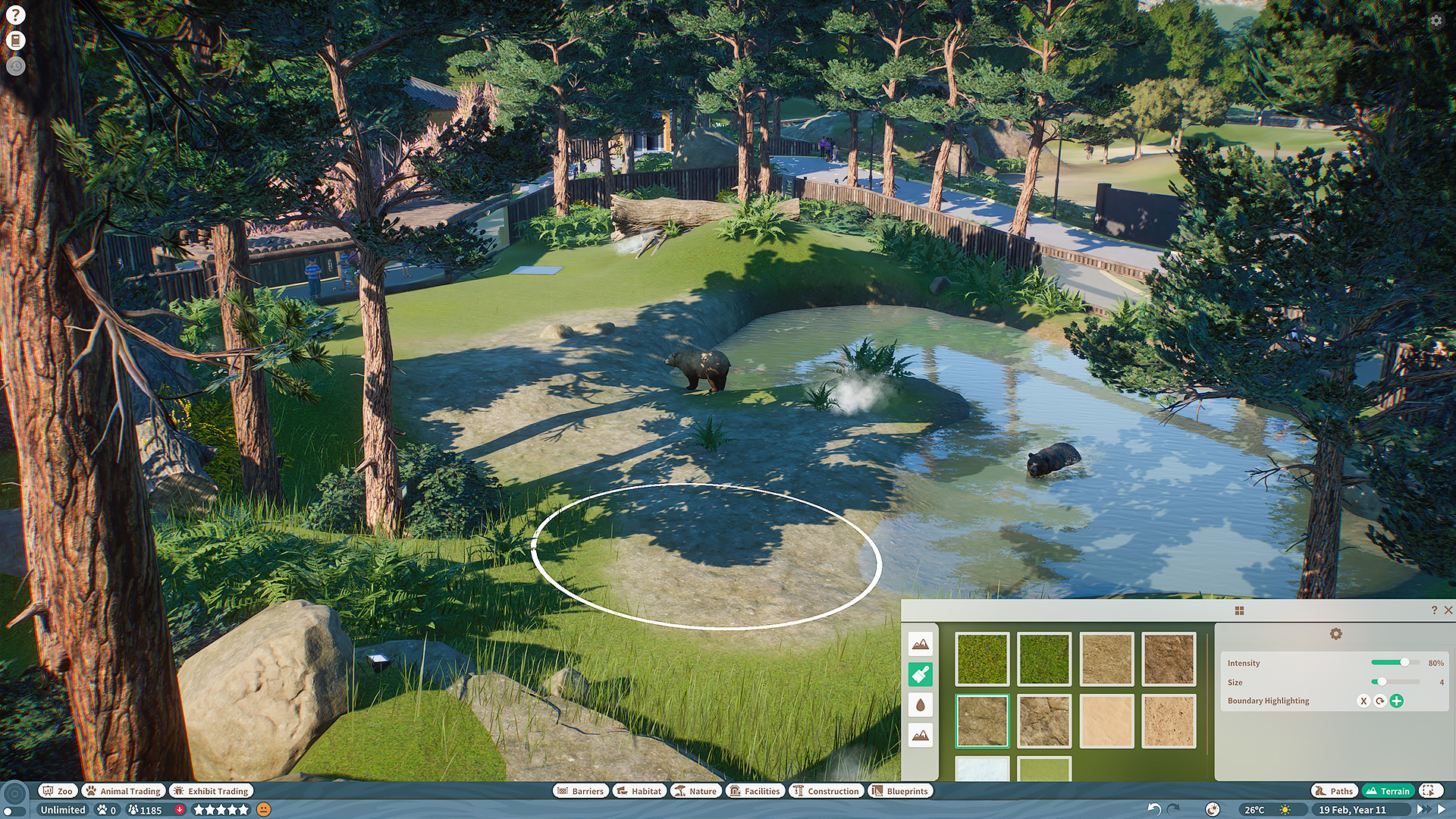
Planet Zoo instantly caught our eye the moment it was announced due to the photo-realistic animals and amazing environments that you can contain them in. The game looks amazing, though the people look anything but realistic which unfortunately causes some conflicting moments as you try to immerse yourself in your zoo. The cartoonish humans look quite silly, but it’s what Frontier Developments are known for so we just put up with it for the sake of being able to play a comprehensive zoo simulator.
On the unfortunate side, as mentioned in our fumy paragraph above, the graphics were a large part of what made Planet Zoo crash for us. Whether it was raising a large amount of terrain at once, or pausing and doing a lot of work and then hitting play, Planet Zoo still has some teething issues and if you’re experiencing any of these we recommend lowering the graphics for the time being, regardless of whether your PC is specced to handle it. We were also a little disappointed by the map size limitations, as well as lack of topographical variations such as rivers, streams, and other natural phenomena.

While Planet Zoo had one of the buggiest PC launches of the year, we couldn’t see ourselves playing it on any other platform. The Steam Workshop is a godsend filled with free blueprints of other players’ imagination. The online involvement is ever-present, and it’s amazing being able to explore other people’s zoos to get ideas for your own. If you’re a simulation fan, Planet Zoo is definitely worth checking out, whether for its in-depth customisation or just to mess around with the animals and visitors as many of us love doing in these sim games – just make sure you’re prepared for it to crash.
Rocket Chainsaw reviewed Planet Zoo on Windows PC in 1440p at 144hz with graphics on ultra, using a Ryzen 1700x, 32GB of 3200MHZ RAM, and a EVGA GeForce GTX 1080 FTW Edition graphics card. For more information, head to the official website.
- Highly detailed zoo simulator - Several different game modes - Great graphics bring your imagination to life.
- Very buggy at launch, but mostly smoothed out now - No custom map sizes or topographical variations.






