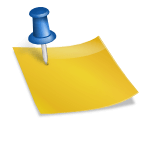EPOS, now its own brand distinct from its genesis with Sennheiser, has proliferated into a solid line-up of gaming-focused audio products, which run the gamut from headsets to external sound cards. One of their latest products is a microphone, intended for use with streaming and podcasting, called the EPOS B20 and featuring a sleek black aluminium look. Retailing for AU $329.95, it’s priced higher than many of its competitors, including the Blue Yeti X, albeit not so high to be completely out of reach of up-and-coming streamers and personalities, and the price certainly gets you a very attractive design and packaging.
The EPOS B20 comes in a hefty but premium-feeling box, that unwraps itself to reveal specially cut-foam perfectly suspending the microphone in question. Included with the microphone are a generous 2.9m USB-C to USB-A cable, a desk stand, and a couple of manuals. The EPOS B20 certainly looks a lot sleeker than many other microphones on the market, complete with a slim ‘mute’ light on the front that’s quite Darth Vader-y red when turned on, against the the cool black metal design. Sometimes the way equipment looks on-camera can be an afterthought, over audio quality and other concerns, but some streamers will want something that looks professional and cool in frame and this definitely fits the bill.
The microphone itself is permanently attached to its supporting arm, which can either be screwed into the provided desk stand, or easily onto a larger microphone arm with a 3/8″ thread. It’ll let you rotate the microphone all the way back and forth, which does assist with positioning. Using the desk stand, the whole set-up feels relatively solid, even though I can still feel a bit of give in the connection to the desk stand, even when it’s tightly screwed in. On the bottom, it has as USB-C port to connect to the computer, and a headphone input to get instant monitoring with no latency. It’s compatible with PC as well as Mac and PS4.
On the front of the mic, the B20 has a mute button and light and a volume knob for your headphones, and on the back is a gain knob for your recording and choosing your pick-up pattern. Somewhat annoyingly, the volume and gain knobs don’t have set ends or markings, meaning it’s difficult to precisely adjust them to a setting without listening for the difference being made yourself.
The B20 features four pick-up patterns, including the standard cardoid, which records directly in front of it. This setting works pretty well as long as you don’t have a lot of background noise, which can be heard faintly if you you get too far away from the mic, more than 20cm or so. In a studio setup this shouldn’t be much of an issue as long as you don’t have a noisy computer, but it’s definitely audible in a busier office, for instance. The bi-directional will capture audio in front of and behind the microphone, and works excellently for sit-down interviews where you and the subject are facing each other. Omni-directional will capture all the noise surrounding the mic, for instance being in the middle of a conference table surrounded by attendees, but it also picks up the most ambient noise – it would be useful for group calls or situations where individual mics aren’t possible. Finally, the stereo setting allows you to play around with creating sounds that move from left-to-right in the soundscape – more of an ASMR thing I’d imagine.
As long as you keep the mic a sensible close distance to your face, audio quality is actually pretty crisp although still in need of a proper pop filter for serious podcast recording. Using EPOS’ Gaming Software, you get a range of software-enabled tweaks for your audio as well, including reasonable ‘warm’ and ‘clear’ presets as well as a live view of your voice on an equalizer that lets you boost or dampen certain frequencies to your liking. There’s a high pass filter, controls for side tone and noise gating, and interestingly a software noise-cancellation feature. It does a pretty good job at getting rid of that background noise, although at the expense of higher compression on your voice. At 50%, it feels like a decent trade-off, at 100% it’s a bit much, but your mileage may vary. All up, it’s not as extensive as the post tools you might use to clean up audio after the fact in Audition or similar software, but it’s a decent range of options for streamers to tweak while they’re live.
The only issue I had is a struggle getting the software to recognise my B20 at all, on a couple of computers. It seems to be a bit of a crapshoot when EPOS Gaming Software would recognise it as a device, that involved unplugging and replugging, restarting, and re-checking default devices, before I could even access its suite of controls – even if it worked fine in other programs. Maybe it’s something that can be looked at in a future update.
As it stands, the audio quality on the B20 is pretty great out of the box, although you might want to take some extra steps to make sure your recording environment is sound proofed with any background noise dampened before you record. The software tools provided by EPOS do help a little in getting cleaner audio, although as always the best results will come processing audio in post. For live-streaming, however, it’s certainly very good, and the multiple patterns make it pretty versatile, especially switching between its cardoid and bi-directional settings. At its price-point, it’s competing with some excellent choices that have been go-to’s for streamers, like the Blue Yeti X or even a Rode NT1 with XLR.
However, the B20 is a good all-in-one solution that’s equally as home on a mic stand arm, as it would be on a desk recording interviews for a podcast, and the software (when it works) has some interesting features that give you extra control over its sound, as long as you’re willing to put in a little time to tune it. If you can find it on sale, then it’s a sleek and attractive first venture into the streaming mic market from EPOS.
The EPOS B20 was reviewed using a Windows 10 PC and PlayStation 4, with the unit provided by EPOS. It is available for purchase now and retails at AU $329.95. For more information, check the official website.
-Great professional look and design that would look good in a lot of on-camera setups -Selectable pick-up patterns, with great sound quality -Some fine-tuning available through software -Ideal for streaming, podcasts and sit-down audio interviews
-Difficult to precisely set volume and gain dials -Background noise somewhat present in all but ideal conditions -Some software issues