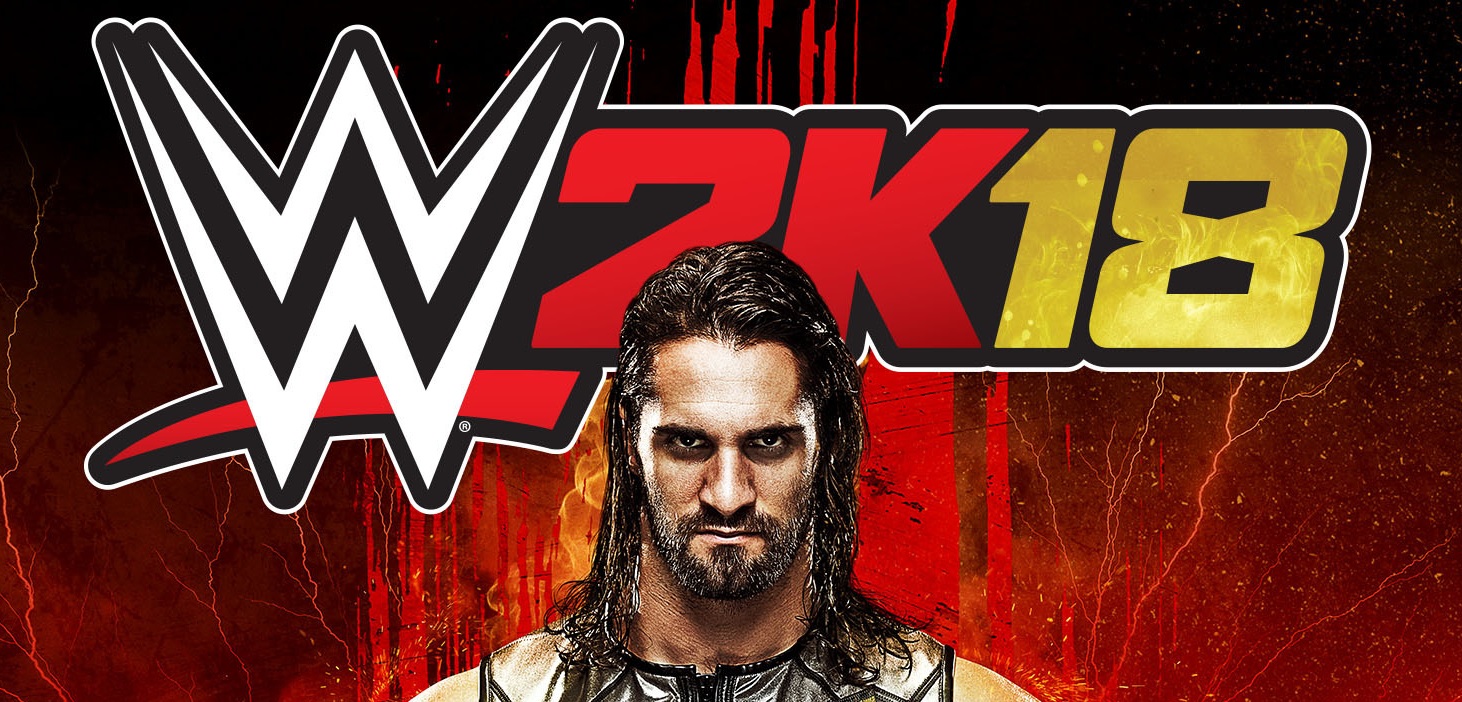18 months ago I tried the best console-based game creation toolset I’ve found yet with Dreams. The amount of creativity and customisation afforded by it was second to none and even now people are creating some amazing things with the tools afforded to them. A year and a half later, Nintendo has gotten in on the game creation junket with Game Builder Garage. Another simplified game builder system, it teaches you how to create your own games using a series of practical tutorials and easy-to-understand programming concepts. It’s an interesting and in-depth experience, unfortunately hampered by a limited number of 3D model options.
Game Builder Garage takes two main forms: a series of practical tutorials where you build set games and a free build mode where you can create your own custom games. The tutorials are where you’ll spend the majority of your early time with the game, and I found them better than similar fare in other game builders. Instead of simply stepping you through how different mechanics work in unconnected tutorials, each set of tutorials culminate in the creation of a playable game. They’re split into bite-sized chunks, each introducing a new mechanic, which then come together to give you something to play at the end. Combined with quizzes to test your knowledge after each game is created, they come together to create a fantastic learning experience that fundamentally explains how and why things work in a hands-on way.
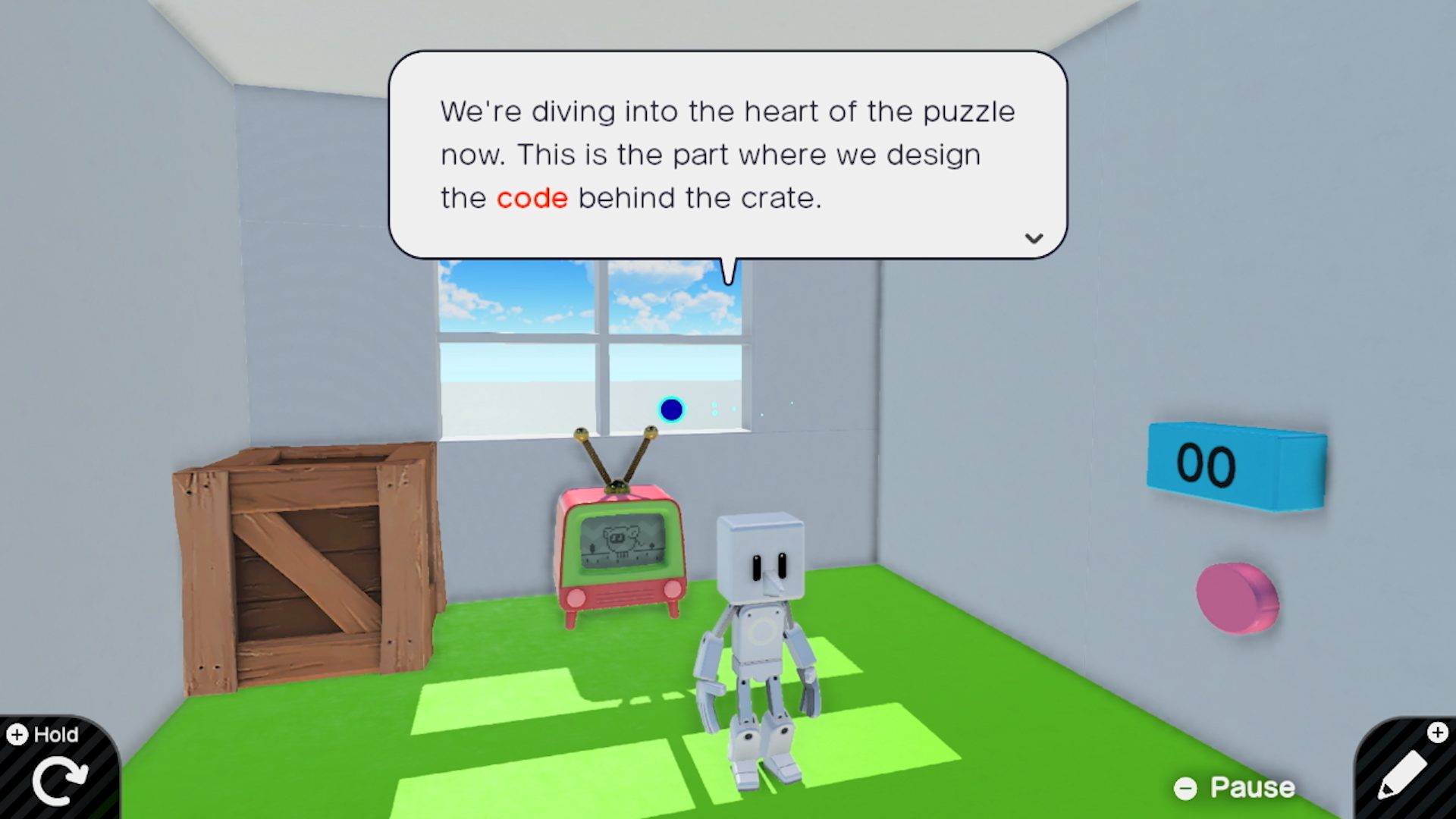
Free build mode is exactly what you would expect: a mode where you can take everything you’ve learned and create your own custom games. This is where your creativity can both run wild and also be somewhat hemmed in by the game itself. Game Builder Garage allows you to use different viewpoints (2D side scrolling, 3D free roam and top-down) and a variety of models to create your games, but you’re largely limited in what you have to use. If you’re planning to use 2D sprites, you can create your own art which can then be used as characters or environment pieces, but the same freedom doesn’t exist for the game’s 3D models. There’s still plenty of mechanically interesting things you can do with your creations, it just means that a purely 3D experience might be a bit visually lacking, which is pretty disappointing.
How are you building all of these fantastic games, you ask? With the help of the game’s Nodons. Similar to some other entry-level programming interfaces, Game Builder Garage uses visual representations of actions and objects, which can then be linked together. An example is if you want a character to jump. You need to add a character Nodon and button Nodon, and then link the button Nodon to the jump trigger on the character Nodon. Similarly, you can set other attributes like destructible, movable and more to determine exactly how you want objects to interact. It’s a visually intuitive way to build a creation, while also being abstract enough to learn from it as well.
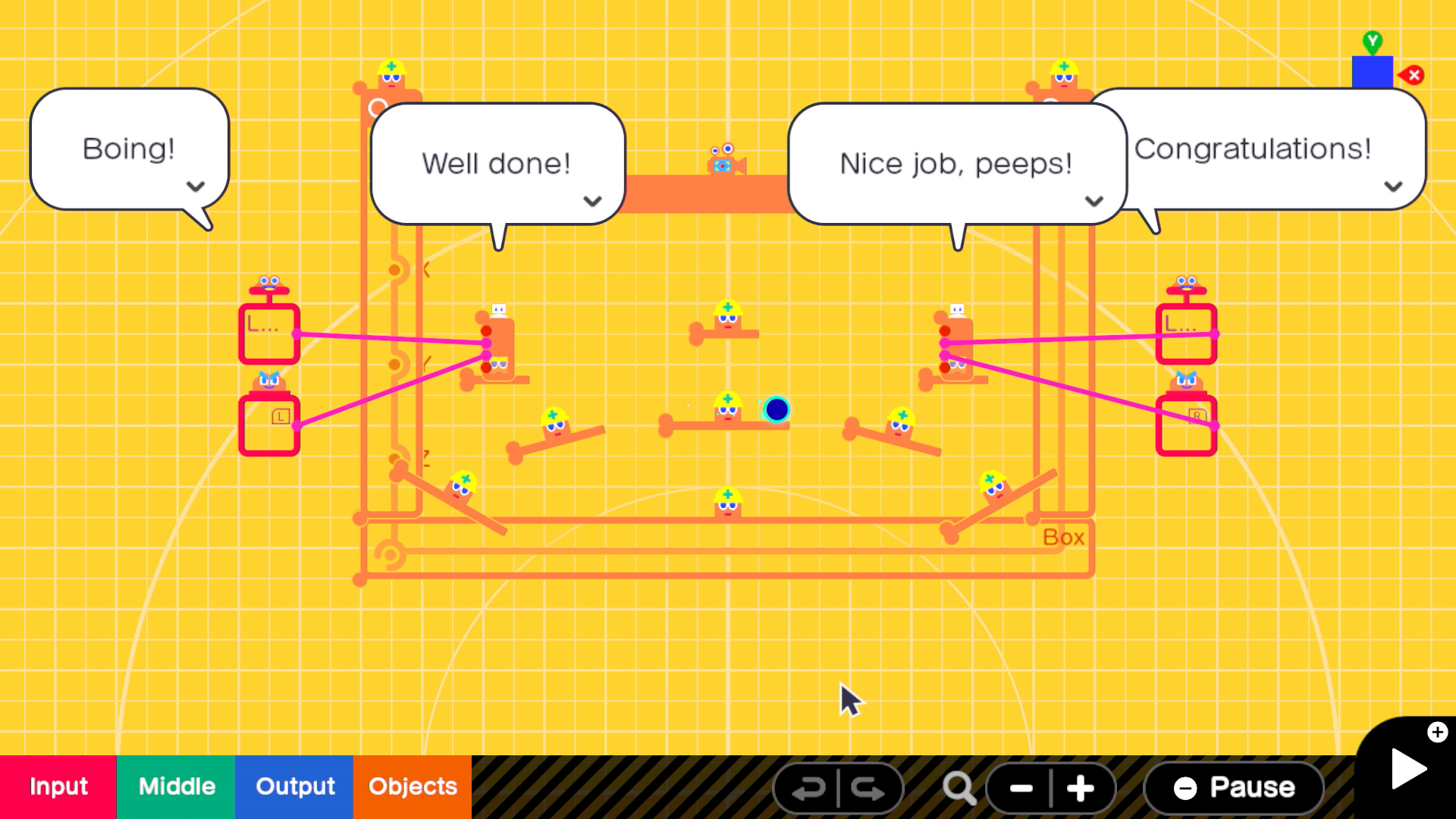
Now that you’ve got all these fantastic creations, it’s time to easily share them to your friends, right? Wrong. Much like Super Mario Maker before it, Game Builder Garage features no in-game sharing functionality. Instead, you have to upload a game and then send your Creator or Game ID to your friends manually outside of the game. Want to just browse people’s creations and find some cool stuff? Well, you’re going to have to rely on third party websites that are collating people’s creations. It’s wild that in 2021 there are still Nintendo games releasing with little to no easy online sharing or discovery features.
Overall, Game Builder Garage is a solid experience. The tutorials are filled with practical learning applications, while the visualisation of development is easy to understand. I’d have liked the ability to create my own 3D models or have more options available, while the lack of ability to discover other people’s creations is a massive gap. If you’re looking for an interactive experience on Switch to learn game development concepts and create some cool stuff along the way, you’ll get a kick out of Game Builder Garage.
Game Builder Garage was reviewed on both a regular Nintendo Switch and Nintendo Switch Lite using a review copy provided by the publisher. For more information, check the official website.
- Tutorials are fantastic and hands-on based - Visual representations of coding are easy to understand
- No in-game sharing or discovering of creations - Limited customisation of 3D game models