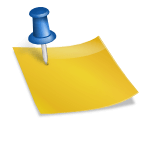SteelSeries’ latest addition to its gaming hardware line-up comes in the form of the SteelSeries Apex Pro Mini – a 60% design mechanical keyboard available in both wired and wireless flavours (this review is of the wired variety), that aims to provide a high-end experience for workspace-minimalist users as well as travellers.
While there’s a lot that the Apex Pro Mini offers, the main thing that stands out is the form factor. A 60% design is significantly smaller than most keyboards out there, including laptop keyboards. It not only means that you’re losing some staple keys, but that the layout itself feels more bunched up than a traditional keyboard. Of course, you can access all of the missing keys through alternate functions on the keyboard, but it’s not really fun for anyone to be holding down a function key while trying to use something as ubiquitous as an arrow key.
What’s surprising, however, is just how easy it is to adjust to the smaller layout. My normal typing speed hovers around 120-130 WPM, and after a week of using the Apex Pro Mini, I’m still averaging around 110-120 WPM, at around 98% accuracy. It is a different form factor to get used to, and ideally this keyboard should be for situations where space is at a premium, but it’s impressive just how fast you’re able to not only adjust, but type comfortably using the Apex Pro Mini.
That’s likely also due to the feel of typing, which is just as responsive and satisfying as any other mechanical keyboard out there on the market at the moment. The Apex Pro Mini uses Double Shot PBT keycaps, that aren’t quite as nice feeling as some other softer-touch keyboards out there, but definitely provide a satisfying grip and seem to be quite durable. The keyboard even includes a secret compartment on the back with a keycap remover, just in case you ever need to switch any out. It also uses ‘OmniPoint 2.0’ switches, which feel smooth as anything, and which SteelSeries touts as ‘the world’s fastest switches’. We’re not sure about that, but the key point of interest with these switches is that they offer actuation control between 0.2mm and 3.8mm in 0.1mm increments.
Essentially, the Apex Pro Mini can be tuned in-software to respond to lighter or deeper touches depending on user preference, and this can be adjusted on a per-key basis using the free SteelSeries GG software. Not only that, but each key supports dual actuation, which allows you to assign two different functions to a key depending on its actuation level. For instance, a lighter touch can activate a key’s regular function, while a deeper hit can activate a macro or media button. It’s something that can take a bit of getting used to, especially to fully maximise your performance in gaming. It’s not immediately clear how to set-up dual actuation settings in an effective manner, although the software is customisable enough to essentially allow whatever you want to set up to happen, it might take a bit of you sitting back and stroking your chin a bit while you try to work out how exactly best to work it out. While the SteelSeries GG software is quite powerful in this regard, it’s also not the most user friendly experience, and could do with some onboarding for newcomers in exactly how to set up different actuation points and key assignments.
As a gaming keyboard, the Apex Pro Mini performed well across pretty much every game I threw at it. MMO’s like Final Fantasy XIV tend to benefit most from special keybindings and shortcuts, but it’s also possible to get some interesting set-ups going for FPS games, like setting a toggle for ‘running’ on a certain actuation level for walking. Either way, in general use it feels just as fast as any other mechanical keyboard I’ve used, although this to re-iterate this review only concerns the wired version of the keyboard, which uses a USB-C to USB-A cable to connect to the computer (in a nice, high-quality braided finish).
 The upshot of all this is that the Apex Pro Mini feels like an exceptionally premium keyboard for its size, especially taking into account its robust RGB illumination options. With per-key lighting, there’s plenty of in-built effects and colour patterns you can program in, as well as some fun apps like an audio visualiser and (amusingly) a GIF-to-RGB synthesiser which creates light patterns out of GIFs you send into the app. For ‘GameSense’ enabled titles, the keyboard can also display lighting effects that react to in-game events. The keyboard also rests on an ‘aircraft grade’ aluminium plate that gives the keyboard some real weight and stability on a surface, while also featuring adjustable feet with several levels depending on your preference.
The upshot of all this is that the Apex Pro Mini feels like an exceptionally premium keyboard for its size, especially taking into account its robust RGB illumination options. With per-key lighting, there’s plenty of in-built effects and colour patterns you can program in, as well as some fun apps like an audio visualiser and (amusingly) a GIF-to-RGB synthesiser which creates light patterns out of GIFs you send into the app. For ‘GameSense’ enabled titles, the keyboard can also display lighting effects that react to in-game events. The keyboard also rests on an ‘aircraft grade’ aluminium plate that gives the keyboard some real weight and stability on a surface, while also featuring adjustable feet with several levels depending on your preference.
All of this comes at a price, however, and the current Australian RRP for the Apex Pro Mini is AU $449, and AU $499 for the wireless version. It’s a premium price for a premium product, and I have to imagine that if you’re considering a keyboard in this price range, especially one with a 60% form factor, you’d have a specific use case in mind that demands the smaller compact size, whether that be gaming on the go without compromising quality, of dealing with a very compact working set-up.
The Apex Pro Mini offers a great feel, fantastic performance and some amazing customisation options from standard keybinding re-assignments, to changing actuation points in fine detail and even setting up multiple functions for actuations. It’s also easy to adjust to its 60% form factor, even while typing, as this review was written on this keyboard and felt like second nature. However, I would be lying if I said I don’t prefer the ergonomics of a full-sized keyboard, and there are plenty of full-size options (including in SteelSeries own range) that offer similar performance and gaming features, including the neat per-key illumination. If you’re in need of a 60% solution, then the Apex Pro Mini is just about the nicest and most responsive option out there, it just needs a wallet a bit deeper than its actuation points.
-Great tactile feel to key presses -RGB lighting is programmable and looks great -60% form factor is surprisingly easy to adjust to for regular typing and gaming
-The minituarised form factor isn't for everyone, and you do miss some of those staple keys -Setting up dual actuation in SteelSeries GG isn't incredibly intuitive, and could use some onboarding for newcomers -Woof, that price