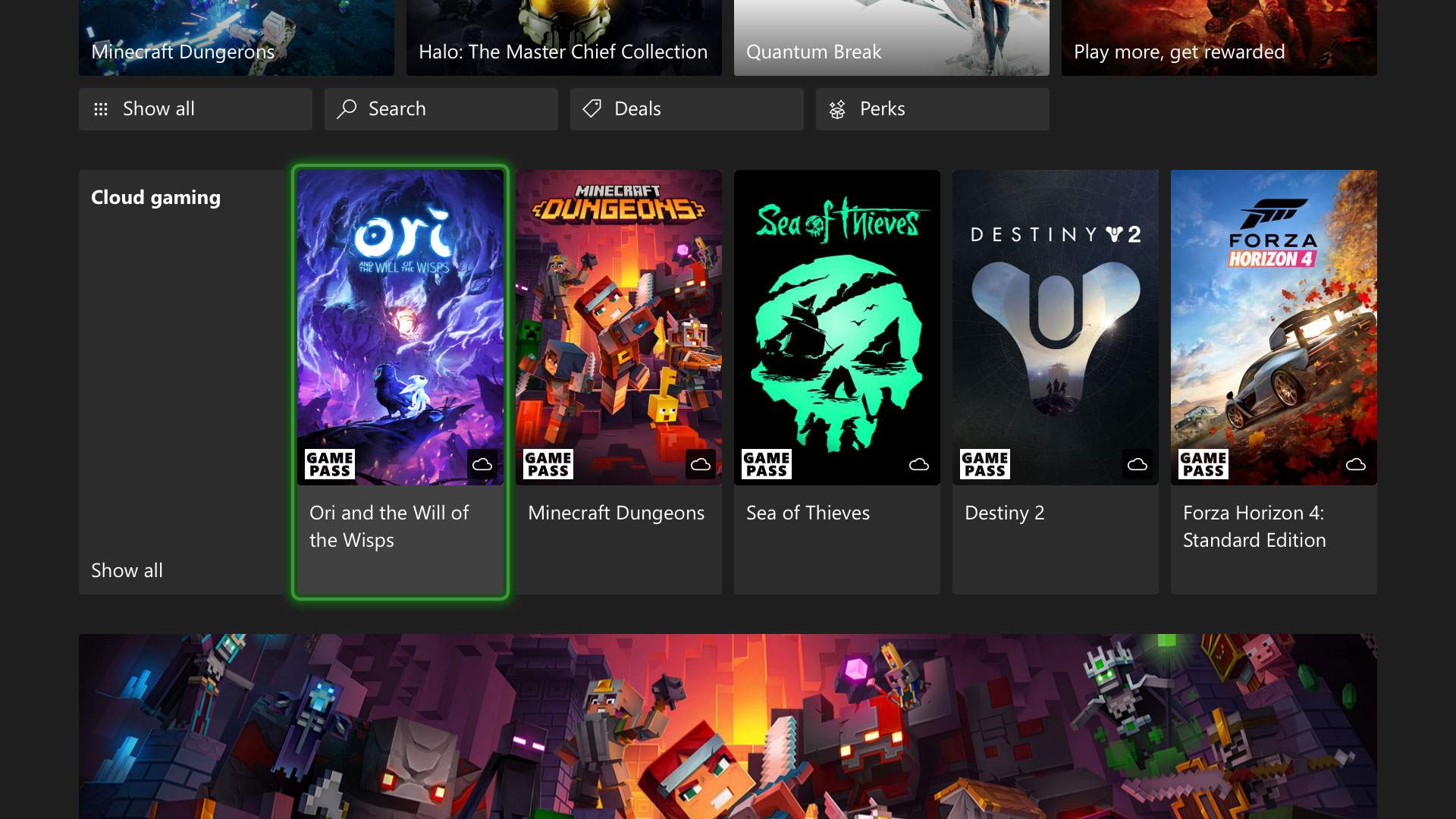Last year, Microsoft Flight Simulator on PC arrived at the perfect time to make a massive impact. When millions were locked in their homes and unable to travel (which is still the case right now, in Australia), Microsoft Flight Simulator provided a window to the entire world, and along with it invaluable escapism as well as a realistically detailed and educational flight simulator. It’s taken almost a year, but now Microsoft Flight Simulator has finally been ported to Xbox consoles, although only the new generation of Xbox Series X/S have proven to be powerful enough to handle the horsepower required by the ultra-realistic graphics. The experience remains the same, offering a range of aircraft included (and available for purchase) to fly anywhere in the world, only this time you don’t have to take out a second mortgage to buy a new PC graphics card.
It also requires quite a lot of space, at least 97GB of storage on the Series X’s internal SSD drive, plus another 15GB for read/write access and then even more if you want to download any of the content updates. Thankfully, as long as you’re able to clear the space, the fact that it’s running off an SSD means load times are actually not bad at all. They’re still present mind you, but relatively quick compared to the PC counterpart, so long as you’re not loading immediately into one of the game’s specifically detailed photogrammetry-created locations, and instead taking off from a regular airport.
Playing with a gamepad, something which was already possible on the original PC release, works reasonably well. Yoke control is by default mapped onto the left analogue stick, with the right controlling camera and the shoulder buttons steering the rudder. You can bring up a cursor at any time to highlight and select buttons inside the cockpit, of which there can be dozens depending on the plane you’re in, which does get very finnicky. It’s easy to select the wrong knob, or realise you’re not selecting the correct part of a particular control too late, and it makes controlling larger aircraft like airliners clumsier. Asobo have done their best, and you can customise controls and view settings quite extensively, but Microsoft Flight Simulator is a PC game at heart and is fundamentally just clunkier when limited to using a controller.
Of course, the big draw of playing Microsoft Flight Simulator on a console is to chuck those gorgeous visuals, created using satellite imagery and photogrammetry, up on a big screen and enjoy it from your couch. As you’d expect, it’s bloody breathtaking. The real-time lighting and weather effects still look amazing on Series X, and sailing over the Giza Plateau, Mount Everest, Tokyo – really anywhere – is genuinely still a delight. The fact that the detail is good enough for you to follow familiar roads and find specific (AI-generated) buildings is still crazy, and cruising through familiar cities and towns looking for places you remember is an amazing way to chill out. There are still some compromises to get it all working on Series X – for one, swinging the camera fast enough can result in some pretty noticeable detail pop-in, and the frame-rate hovers around 30fps generally, unless you’re in an photogrammetry-created location like New York, where it can tend to chug. Playing on a 4K television is also recommended, as on a HD screen some of the text in your cockpit’s readouts can be difficult to make out without manoeuvring your camera around the cockpit.
In the past 11 months of updates, some of my original complaints for the PC release have been addressed through free content updates, which is pretty cool to see. There’s a more fleshed out training mode now, that includes some basic on-boarding for flying an airliner, a step that was disappointingly missing from the original release. There’s also several free packs which add more detail to the UK, US, countries in Europe, and Japan.
Most interesting for new players is the new ‘Discovery’ game mode, that launches alongside the Xbox release. It’s a pretty simple menu that drops you immediately into beautiful vistas around the world, like the Great Pyramid or New York City, inside an easy-to-control aircraft so you can just chill while exploring some of the world’s most amazing sights, and more to the point, some of the more well-detailed ones present in the game. Of course, as in the PC release, the entire planet Earth is still available for you to explore in Microsoft Flight Simulator, allowing you to charter flights between any airports in the world, or even to just drop in above points of interest like Sydney Opera House. Indeed, it’s hard to get a bigger game map than Earth.
Microsoft Flight Simulator still remains a unique and welcome window into the world, one that’s now available to even more people thanks to the solid job Asobi have done porting the game to Xbox Series X/S. Being a PC game, control is clunkier, and performance takes a bit of a hit, but this port also carries over all of the improvements to the core content which Asobo have added to the game in the past year, making it more fleshed out than ever. If you’ve feeling the travel itch through 18 months of pandemic and lockdown, then you may have found your new go-to chill-out game, as Microsoft Flight Simulator works great on the couch and on a big 4K screen. It’s also another pretty exceptional addition to the Xbox Game Pass library, and an essential game to try out if you’re already a subscriber.
Microsoft Flight Simulator was reviewed on Xbox Series X using code provided by the publisher.
-Stunning recreation of just, you know, the world is still impressive -Remains a comprehensive and detailed simulator -New Discovery mode is a great way to quickly drop into amazing sights -Improvements over the last year add detail to certain countries, as well as upskill first-timers to airlines
-Control is clunkier than on PC -Series X does an impressive job, but some small technical niggles still pop up