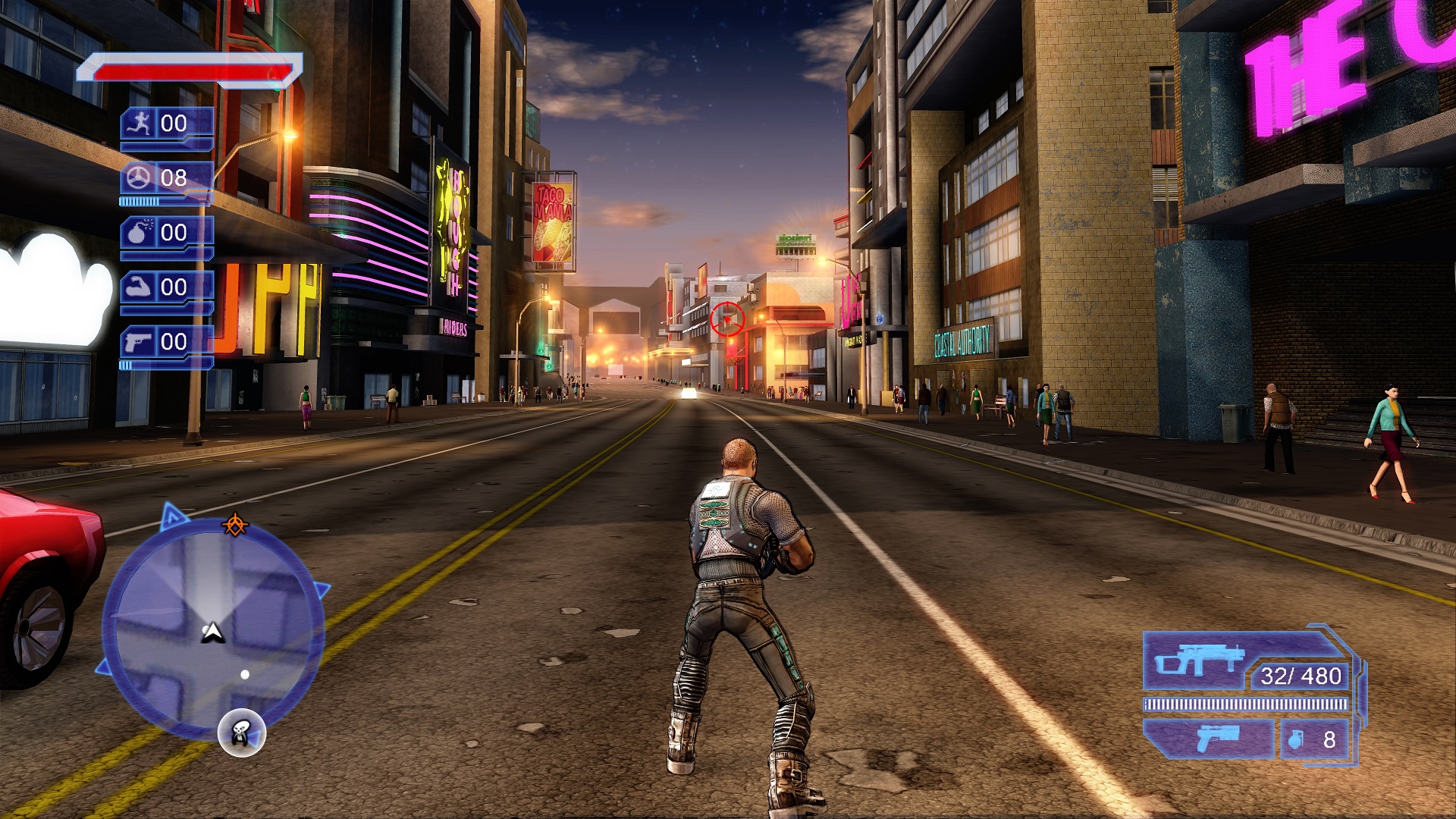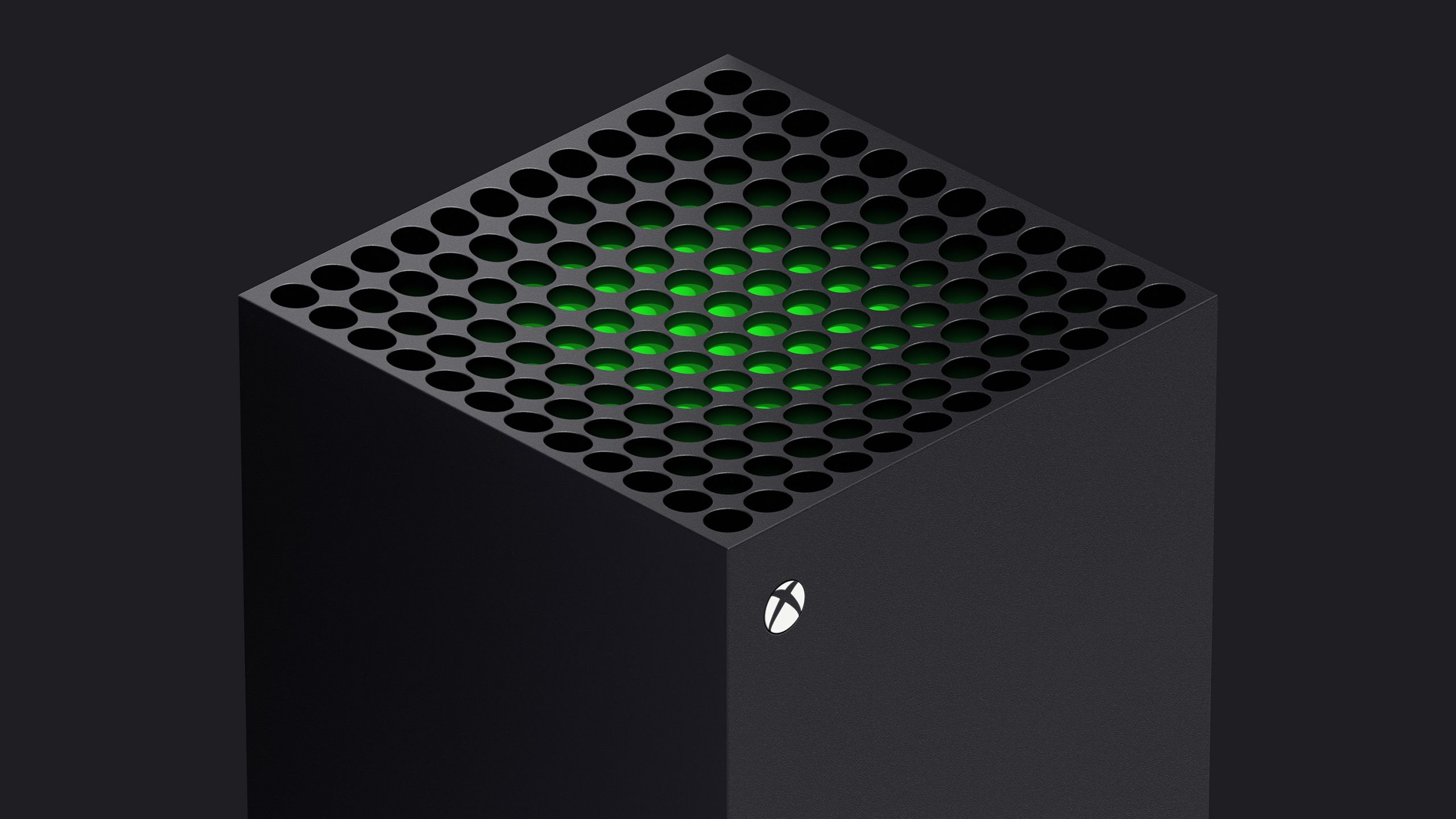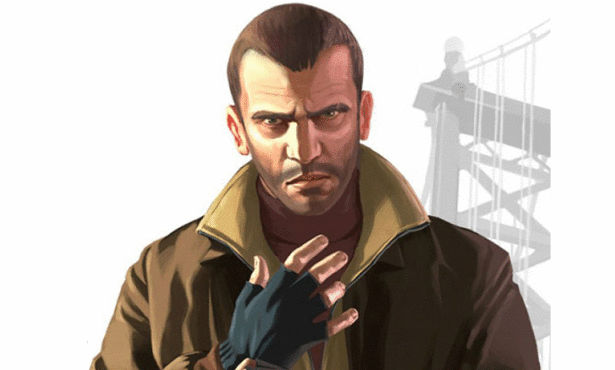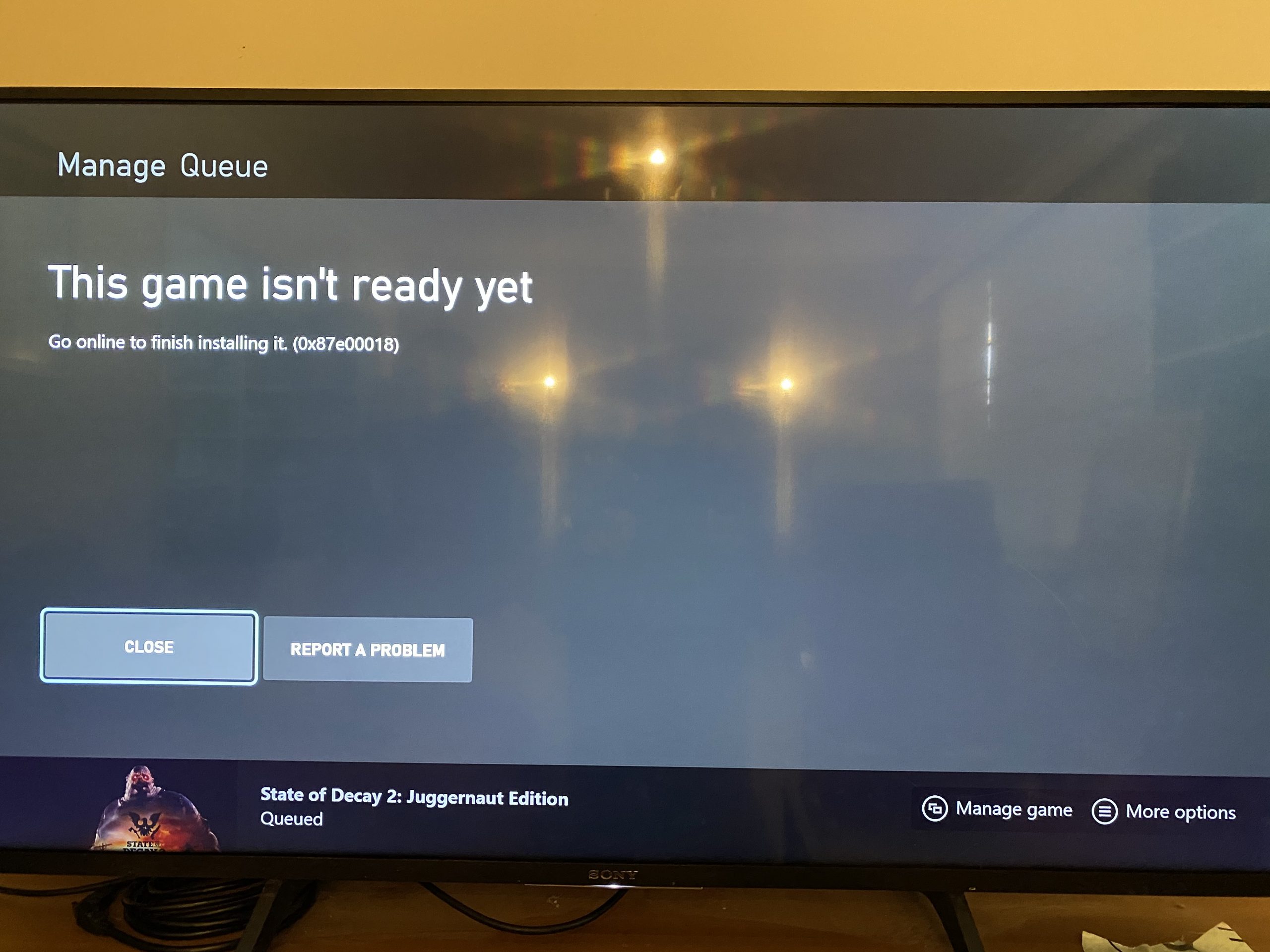
When I originally tested backwards compatibility on the Xbox Series X, I did something most people would do with their consoles: I connected it to the internet. I ran through my tests, checking out the Auto HDR implementation on games like Crackdown and had fun seeing how much faster games like Anthem loaded, and never once ran into any issues with compatibility. Today, I started hearing reports that Xbox One games wouldn’t work if you installed them while your Xbox Series X console was disconnected from the internet. Intrigued, I decided to test this out for myself, and here are my results:
With a big pile of physical Xbox One games sitting here, I disconnected myself console from the internet. At this point, my Xbox Series X wasn’t set as my home console. Chucking Okami HD into the disc drive, I installed the game and tried to boot it. I was greeted by a lovely error message saying I needed to complete the installation. I jumped online, booted the game, cancelled out the patches, switch back to offline and tried again. This time, it worked.
Going back online, I set my Xbox Series X as my home console and went back offline. This time, I tried installing Lego Marvel Super Heroes. After completing the game disc installation, I tried booting the game and was once again met with the fantastic error message you can see in the feature image of this article.
Update: We have now received the following statement from a Microsoft spokesperson confirming this is expected behaviour so the game can download configuration settings and any patches to be playable:
“To ensure players’ backwards compatible catalog of games play best on Xbox Series X|S, the system connects to Xbox Live to download any patches or configuration settings during installation from a physical disc. Once the game has been successfully installed and updated, gamers will be able to play offline with the disc inserted if the title allows offline play.”