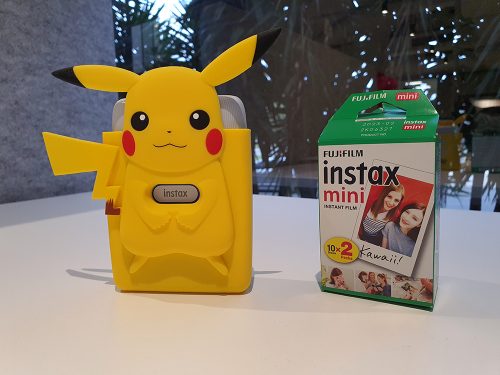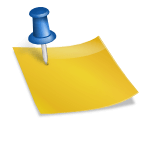The elderly among us will remember heading down to our local Toys ‘R’ Us (that was a toy shop, kids) on a weekend with our Pokemon Snap N64 cartridge, to print off in-game photos onto actual real-life stickers with the assistance of a special Pokemon Snap kiosk. Thankfully, the march of time has provided a simpler solution, which is great because my local Toys ‘R’ Us got turned into a Baby Bunting.
Fujifilm’s instax mini printer has been out for a little while now, although the company has brought out a special edition with an adorable Pikachu themed silicone case, just for New Pokemon Snap. The printer itself is no different to the others – an Ash White version of the Bluetooth-enabled instant printer, which creates Polaroid-esque printouts from anything on your phone, via Fujifilm’s proprietary app, which develop in front of your eyes. However, there is also a special edition of the app as well, instax mini Link for Nintendo Switch, which comes with various themed frames and an easy QR code scanner to transfer photos from your Switch.

Image from Nick’s Pokemon Fan Site
Printing New Pokemon Snap photos from your Switch is a lot easier with Nintendo’s latest updates. The process essentially is:
- Open your Nintendo Switch’s Album on the Home screen
- Select your photo, or multiple photos
- Choose ‘Send to Smartphone’
- On the instax mini Link app, choose whether you want New Pokemon Snap, Super Mario or Animal Crossing themed elements. Connect the printer via Bluetooth.
- Either Use the instax mini Link app’s QR scanner, or your phone’s QR scanner to scan the QR codes generated by the Switch, to download the photos to your phone.
- Choose the photo you want to print, and dress it up how you like with frames, etc.
- Hit Print
These aren’t quite the same as the print-outs you’d get from the original Pokemon Snap kiosks of 1999, as they aren’t stickers but more like trading-card sized instant photos. However, it’s certainly a lot more convenient, and a lot cuter too if you can snag one of the special Pikachu edition printers. And, of course, you can print any photo you want from your smartphone using printers such as this. It’s a neat idea, and it sure beats having to queue up for your turn at the shop, only to have it not read your N64 cart.
The Fujifilm instax mini Link Printer Special Edition with Pikachu Case is on sale at retailers now, including JB Hi-Fi, Harvey Norman and Ted’s. The printer itself will run you AU $199, while the photo paper is AU $29 for a pack of 20. You can check out a video showing the printing process for Switch games below:
https://www.youtube.com/watch?v=aBgOIkO9ETM