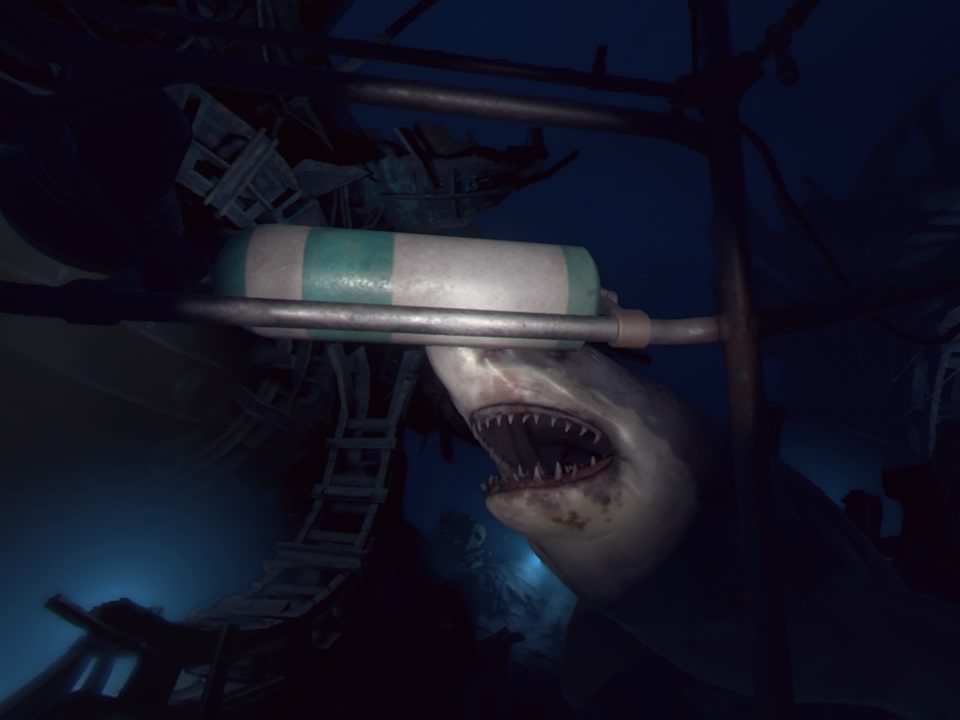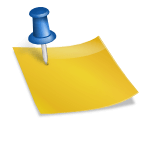The PlayStation VR has finally arrived, and while we didn’t have a pre-release headset to play around with, I was able to get a unit day one thanks to a very early pre-order placed at JB Hi-Fi. I’ve spent the day messing around with the unit, so if you’re still on the fence or are awaiting the PSVR’s second shipment, here’s a rundown of what to expect.
Setup Out of the Box
I’d heard some horror stories about the initial setup, so I was pleasantly surprised to find the whole process relatively simple. The headset comes with a ridiculously big (in size, not page count) instruction booklet with easy to follow steps and clearly numbered cables – of which you will admittedly be hooking up a lot.
A new Processor Unit sits between your TV and your PS4 via a HDMI connector now, which also plugs into your PS4’s USB port. On the front, twin cables also lead out to a breakout box, which then connects to your headset. There’s actually a generous amount of cable between your Processor Unit and the PSVR, meaning it can fairly comfortably stretch across a living room to the couch.
Inline with your headset’s cable is a small control unit, a little larger than the volume control you’d find on a normal pair of iPhone headphones. This includes the PSVR’s power button, volume controls and a mute button for its microphone. There’s also a 3.5mm jack on this unit to plug in any set of headphones you may have, from the included earbuds to Plantronics specialised headset.
Once it’s all plugged in, your PS4 will recognise the headset and download a 2.00 update immediately before you can begin using it – and from there it’s a pretty simple calibration process to get stuck into it.
Of course, this might be where you come to the realisation that you need a PlayStation Camera in order to use PlayStation VR, and make a second trip back to the store. Fortunately I’ve had one since the console’s launch, so this part of the setup was easy for me, but prospective buyers should take heed of this fact.
Difficulty level? Perhaps 2/5
Headset Comfort
The PlayStation VR has to be one of the most comfortable headsets I’ve ever used – and I’ve tried everything all the way back to the Oculus DK1. The headset is pretty lightweight and the rubber cushions inside help it rest easy on your forehead. Rubber guards around the eyepiece help block out outside light – although if you are playing at daytime this isn’t a perfect solution, and some light leakage will occur. While you are meant to rest the back of the headset further down your head, I found having it a little further up was still comfortable and helped block out light as well. Regardless, it’s not going to strain your eyes or neck muscles with weight, and once the unit is on it’s very easy to use.
Comfort? 4.5/5
VR Experience
Once everything is set-up, the first thing you’ll be able to view a floating display inside the headset of your regular PS4 menu. It’s essentially like looking through a low-resolution filter at a giant screen displaying your PS4, and you can boot up any game or movie you like in this mode and play as is. It actually works quite well for some games – P.T., for example, while it doesn’t respond to any VR movement, feels great playing on a big screen in the confines of the headset.
But what about actual VR games? Unfortunately, your play area set-up is going to be a big factor in this. For reference, my living room has a giant window along one wall, and my couch is a little over a meter away from the TV. Sony recommend playing PSVR about 0.7m from the television (and the camera), and this is an important point.
On my couch, the tracking for the PSVR seems to start to ‘wiggle’. By that I mean, when standing still in various games and experiences, your viewpoint ‘bobs’ in and out and back and forth. It’s not subtle enough to be unnoticeable but not exaggerated enough to seem like drunken swaying from side to side – it’s just the camera having a difficult time finding your precise location. Moving closer to the PSVR does alleviate this problem, although I’m not sure whether the main culprit is just distance or possible light interference from the window.
That aside, the experience is actually pretty great for the most part. While the screen isn’t as high resolution as the Oculus, it doesn’t do too badly from a ‘screendoor’ effect, as your eyes are up against the constituent pixels. As an OLED screen, it’s more of a ‘speckling’ if I had to describe it, but it doesn’t interfere with most VR experiences (although Here They Lie is an exception – see below).
In certain games, your PS4 controller and PS Move controllers are also tracked by the camera to have a virtual representation in the world, although this too can be a little wonky. Certain experiences require you to stretch your arms out and around, and if you leave the camera’s field of view, some actions become pretty difficult to perform.
Hopefully, some of these kinks with tracking can be ironed out with firmware updates, as beyond that the PSVR is a perfectly good introduction to VR for the mass market.
The fact is, this is so far the cheapest VR solution available to Australians, and it works pretty well for the price. While the PC headsets may have a higher resolution and access to more horsepower via the upgradeable nature of PCs, the PSVR potentially has access to a greater library of games that work out of the box, so we’ll be taking a look at those next.
VR Immersion? 3.5/5
What about Motion Sickness?
Since I’ve used VR headsets a fair bit over the past few years, I’m a fairly poor judge of whether something will give you motion sickness or not. I’ve played Alien Isolation with normal twin-stick controls and an Oculus DK1 and never chundered, so my tolerance is pretty high.
From what I’ve found with other users, VR experiences that allow you to walk around and look with analogue sticks of a controller, while looking around as well with the headset, are the most likely to cause nausea, unless you’ve spent a lot of time getting used to VR. Most of the experiences available for PSVR at the moment seem to alleviate this by locking your character in one space, but I’ll try to flag any potential vomit-points as we come across them.
Included Demo Disc
The demo disc comes with a small range of titles, the most notable being EVE Valkyrie and Driveclub VR, but it’s far less than the American version – in fact, ten games short. The Australian disc also includes RIGS, PlayStation VR Worlds, Headmaster, Tumble VR, Battlezone and Wayward Skies. Keep in mind, these are all short experiences that can be completed within minutes – the longest is probably Driveclub, which unfortunately is also the one most likely to make you spew, based on the experiences of others. The large install size is also a little problematic, as is the wait time for everything to install. However, EVE at the very least remains impressive.
Early score? 2/5
The Playroom VR
The Playroom VR is currently a free download on the PlayStation store, and seems to be aimed at being more of a party game than a solo experience. It includes the asymmetric ‘Godzilla’ demo I’ve seen at E3 the past couple of years, where one player becomes a towering monster inside the PlayStation VR, who players using the TV must defeat. There’s also a basic third-person platformer that has some charm, but is actually somewhat hindered by being in VR, thanks to the stiff way your camera (as in, your headset) follows the protagonist.
Free – worth checking out.
PlayStation VR Worlds
This is what should be packed in with the PlayStation VR – not the demo disc we currently have. At AU $54.95, it’s a high asking price for what is essentially a collection of five E3 demos, fleshed out into slight but proper games. These include ‘Ocean Descent’ (an atmospheric dive into the sea, where you’re locked in an observation cage while under attack by a shark), ‘VR Luge’ (a race down a long highway on a luge as you dodge cars), ‘Scavenger’s Odyssey’ (a potentially nauseating mission in an alien craft that involves a lot of jumping) and ‘Danger Ball’ (Pong but with you headbutting the ball). The most involved experience is probably the ‘London Heist’, as it takes you through a few different scenes based around a jewel heist, allowing you a few toys to play with in VR (a cigar and lighter, for instance) and some basic shooting gameplay. If you have PlayStation Move controllers, London Heist will actually try to replicate your hands 1:1, as you pick up guns and load clips manually, which is a great demo if you’re showing off your brand new PlayStation VR.
Early score? 3.5/5
Until Dawn: Rush of Blood
I really enjoyed last year’s Until Dawn, and it’ll be interesting to see if Rush of Blood signifies the game’s transition into a bit of anthology. Because really, it has very little to do with the first game, beyond some asset re-use. It’s still a really fun demo for the PlayStation VR, that sets you on a demented carnival attraction – a rollercoaster weaving through a theme park haunted by clowns, monsters and ghosts. There’s plenty of spooks and jump scares, but it’s all in the name of fun, and the game’s 1:1 shooting mechanics with the PlayStation Move controllers actually work really well. The whole game reminds me of the ‘Toy Story Mania’ attraction at Disneyland in America, and that’s not a bad thing at all. Despite being on a rollercoaster, it’s actually pretty safe in terms of motion sickness as well.
Early score? 3.5/5
Here They Lie
I had really high hopes for Here they Lie when I first played it at E3 this year, but the final product seems to have set off quite a lot of reviewers across the internet. I don’t hate the game to the same degree that many other seem to, but I do agree the game itself is a little disappointing, both as a game and a VR experience. A surreal horror experience, Here They Lie guides you through a twisted city where some catastrophe seems to have happened, and the populace have donned animal masks and turned on each other. The environment itself transforms and twists the more you explore, and there is some pretty disturbing imagery that will stay with you a while after having finished the game’s 4 hours. However, while the monochrome visuals and selective use of colour seems like a good idea, the image itself is regularly fuzzy, making it difficult to focus on particular objects or to read the game’s many notes. It’s also a pretty strong candidate for the game most likely to make you sick, as that image quality problem combined with the free-movement is a recipe for first-timer VR users to barf.
The gameplay wavers between being a basic ‘walking simulator’, allowing you to explore the abandoned, decaying environments, and basic stealth as you hide from the monstrous inhabitants of the city. When you’re simply exploring, there isn’t much to complain about, as you’re invited to examine the odd details of the world and find hidden notes and art. However, the stealth sections are less engaging, with no option to crouch or otherwise hide yourself, leaving you to simply use corners to see whether an enemy is looking in your direction or not, and proceed if they aren’t. While there are issues, I do find the game’s surreal aesthetic to be a big draw, but whether that’s enough to sell you on the game is another matter. Just make sure it’s not your introduction to VR, either.
Early score? 2.5/5
Rise of the Tomb Raider 20 Year Celebration – Blood Ties
Finally, the recent release of Rise of the Tomb Raider on PS4 also comes with a little surprise for PlayStation VR owners, as it allows the new extra mission ‘Blood Ties’ to be played in VR. I will admit the change doesn’t amount to a whole lot, as there’s no action that takes place in ‘Blood Ties’, you’re essentially just walking around Croft Manor collecting mementos, which can be examined and rotated in 3D. You can check out our review of the game to learn more about the mission, but the addition of VR is more a nice feature than an essential part of the experience. It also means you can’t jump and sprint around Croft Manor. However, the developers have taken care to include two movement options – ‘comfort’ and ‘free’. In ‘free’ movement, you can move just as you would normally with the analogue sticks, which is a sure way to nausea for VR newbies, who might prefer the ‘comfort’ setting. This lets you teleport forward a few feet, allowing you to aim with your controller where you’d like to go. It’s a neat solution, but a little too slow for me personally.
Early score? 2.5/5
Be sure to check back here for more PlayStation VR news and reviews in the coming weeks!