
The Destiny 2 marketing machine is in full gear, and with the launch of Destiny 2 being just three days away on Xbox One and PlayStation 4, Destiny fans are eagerly waiting to level up their Guardians and battle through the new Strikes and Raids, as well as the PVP Crucible mode. Windows PC fans have to wait until October 25, however we’ve learnt of a way for you to play Destiny 2 through Steam which is super easy to set up now in preparation for the launch.
The original Destiny launched three years ago on consoles but avoided the PC platform altogether, and now with the launch of Destiny 2 Bungie has gone the way of the Blizzard App for the launch, a popular app PC players are familiar with for playing World of Warcraft, Overwatch and other Blizzard games.
Today we will show you how to launch Destiny 2 through Steam, allowing you to use your Steam Link devices to stream your game directly to a household TV / Home Theatre, as well as easily utilise your Steam Controller. Whilst this trick will allow you to use your Steam Link and Controller, it still will load the Blizzard App in the process, so there are no violations of conduct and it isn’t a ‘hack’.
How to Play Destiny 2 Through Steam
Step 1: Download this .zip file from the genius over at madalien.com.
Step 2: Extract the bnetlauncher.exe file directly into your Destiny 2 folder. You may have already installed the Destiny 2 beta, in which case the folder will already be there, otherwise you will have to install the game first.
Step 3: Load up Steam, and click ‘Add a game’ in your games library:
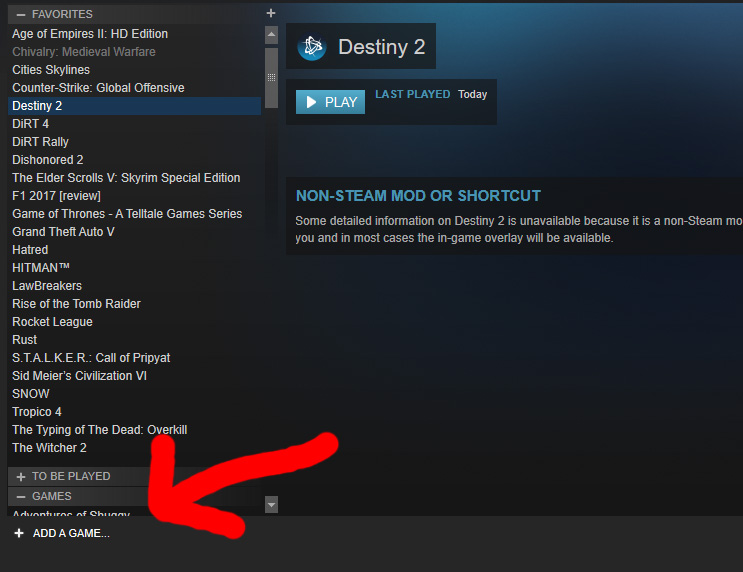
Step 4: Find and add the bnetlauncher.exe file, and rename it in Steam to Destiny 2
Step 5: (MOST IMPORTANT!) Right-click your newly added Destiny 2 Steam game, and click ‘Properties’, then add ‘dst2’ to the end of the Target:
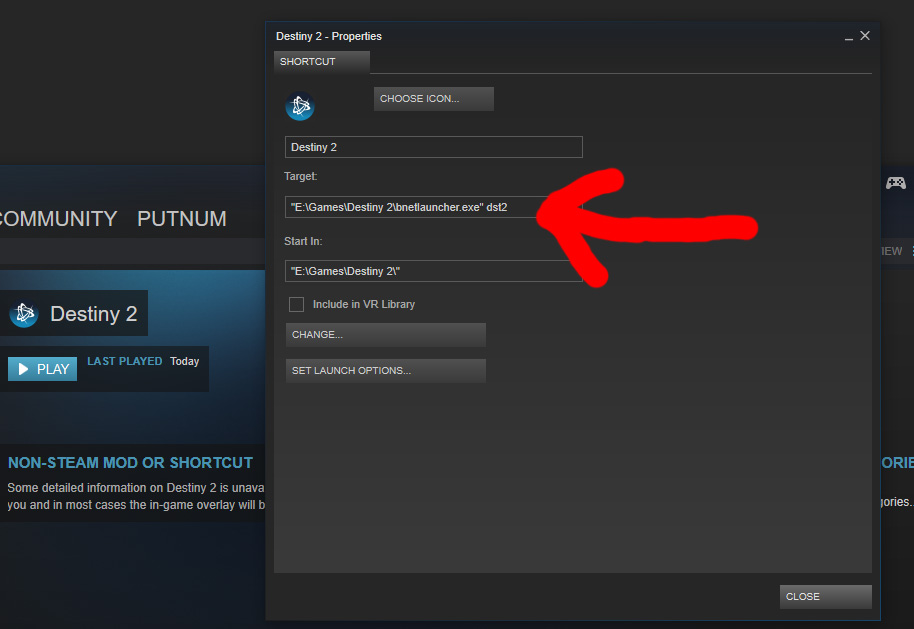
Now when launching Destiny 2 through Steam (which can also be done through Big Picture and your Steam Link), your computer will load up the Blizzard App and automatically launch Destiny 2.
The Steam Controller may still need some configuring at launch, however it is fairly easy to map your keyboard binds to the controller, and given Destiny 2 is designed to be a console game, binding for the Steam Controller should only take minutes to set up if it doesn’t already work to your liking.
Rocket Chainsaw has been following all the fun from the Destiny 2 launch closely, and you can check out the Destiny 2 Live Action trailer here! Bungie has also said that Destiny 2 will not allow certain background apps to run at the same time in an attempt to stop hackers, bots, trainers and more. The full story with a list of banned apps can be found here.
Destiny 2 launches September 6, 2017 on Xbox One and PlayStation 4, and October 25 on Windows PC.




