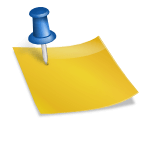Firmware update 5.0.0 has just been released for the Nintendo Switch. If your Switch is in standby mode and connected to the internet, it should download the update automatically. Otherwise you can manually download the update by navigating to the system settings menu on your Switch. You will need to restart your console for the update to be applied.
The update includes several new features and improvements, including:
- Facebook and Twitter Friends can now be added to the Nintendo Switch via “Friend Suggestions” (users must own a Nintendo Switch and have their social media accounts linked)
- For the Nintendo Switch Parental Controls app, you can add specific software titles to a whitelist which will exclude them from Restricted Software settings
- Captured videos in the Album will be restricted depending on the Parental Console settings and the software’s rating
- To keep the Parental Controls PIN private, the default method for PIN entry now utilises the Control Stick and buttons instead of the on-screen number pad. You can still switch to the previous method by pressing and holding the + button
- The available user icons has been expanded to included 24 new images from the ARMS and Kirby franchises
- Digital software purchases made on PC and smart devices will start downloading sooner than previously, even if the Switch system is in Sleep Mode.
- Users will receive notifications when pre-purchased software is ready to play
- You can now filter news to view only unread news or news from specific channels
- Nintendo Switch Pro Controller grip colours will now display in the Controllers menu
- That pesky “one year” bug where Play Activity was incorrectly displayed has been addressed, so you can again proudly display the dozens (hundreds?) of hours you have played Zelda
And of course…
- General system stability improvements to enhance the user’s experience