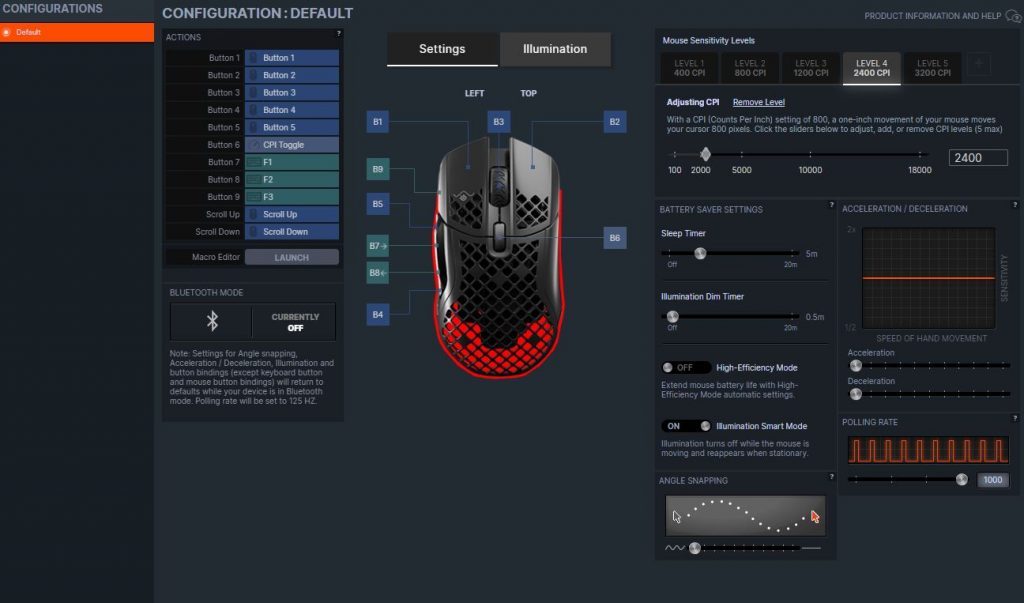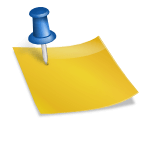The Aerox range from SteelSeries looks to capitalise on the current trend of ultra lightweight gaming mice, even moreso than their already slight offerings like the Rival 5 Wireless, which already came in at only 85g. The Aerox mice go further, with the wireless Aerox 5 down to 74g, and the wired Aerox 5 only a scant 66g. We took a look at the Aerox 5 Wireless option, which fits as a balance between its wired counterpart and the slightly heavier and slightly more expensive Aerox 9 Wireless, which features a keyboard-like MMO-targeted 18-button design.
The Aerox 5 Wireless definitely feels light in the hand, although the honeycomb-like texture takes a bit of getting used to if you’re unfamiliar with other mice of this type. The wires and circuit board inside are exposed and visible through the holes in the surface, although SteelSeries touts an IP54-rated ‘AquaBarrier’ protection which apparently protects the internals from dust, dirt, oil and debris. Still, I don’t know how confident I’d be spilling a drink on it.
That extra exposed area, however, does light up quite nicely with the Aerox 5 Wireless’ RGB ‘PrismSync’ lighting, towards the back of the mouse. There is RGB lighting all along the length of the device, but most of it essentially goes unseen, given it’s only really visible through transparent frosted plastic on the bottom. You can program the mouse with various active and reactive lighting effects, which all look quite nice even if the full effect of something like a colour-shift wave isn’t really that visible from the top of the mouse.
The Aerox 5 Wireless features a 9-button design, which includes the two main left-click and right-click buttons, the wheel button, a smaller secondary button on top (by default assigned to changing the mouse’s sensitivity), and four buttons on the grip. One of these is a long, directional tab that can be pushed and pulled upwards and downwards, giving it two different functions.
The layout of all these buttons makes sense, although the placement of Button 9, which is a long silver button at the far end of the grip, is definitely too far to reach for my taste. I’ve got average sized hands, and there weren’t many positions where the button ever felt comfortably in reach, without me having to change the placement of my entire hand. Depending on your grip, this might be less of an issue, but even switching to a full mouse-in-palm grip rather than my traditional ‘claw’, doesn’t exactly make the button sit comfortably. The other buttons on the side fare better, with two sitting in the traditional layout of forward/backward buttons. The upwards/downwards tab feels great once you get used to it. Initially, flicking up feels a little unintuitive, but the action does become second nature after using the mouse for a few hours.
That said, the feel of all these buttons is great. The Aerox 5 Wireless uses Golden Micro switches, which are meant to prevent unwanted double-clicks and are IP54 rated to resist against dust and water for up to 80 million clicks. That means it should have a significant lifespan, but in day-to-day use the actual responsiveness and ‘clickiness’ of the buttons is satisfying. If you’ve spent far too long with a mushy, grimey old gaming mouse with its rubber coating starting to decay (like I have), then it’s practically a revelation using something which feels so much crisper and springier.
The settings for all of the buttons can be customised through the SteelSeries Engine app, which proves to be pretty user-friendly and powerful. You can adjust each level of the sensor’s sensitivity up to 18000 CPI, change the polling rate, acceleration curves, even the amount of angle snapping. Some of these settings are restricted, however, by the method you use to connect.
The Aerox 5 Wireless comes with a braided USB-C to USB-A cable, and a USB-C 2.4GHz wireless dongle. The USB-C connection is great for speed, but makes it a bit unwieldy if you you’re using it with a computer with mostly USB 3.0 ports, as you have to thread the USB-A to USB-C cable into a purpose built USB-C adapter, before then connecting it into your wireless dongle. You can also switch the mouse over to Bluetooth, which increases compatibility on devices like Mac computers, although this disables some functions in the Engine app, and reduces the polling rate to 125 Hz. Using Bluetooth, while appreciated as an option, does reduce its capabilities as a gaming mouse. Of course, you can also just use it wired as well using the cable, which charges the mouse and provides up to 180 hours of battery life, which is staggering and incredibly helpful for people like me who hate plugging in their mouse for charging.
In terms of actual performance in gaming, the lightweight design of the Aerox 5 Wireless combined with its high sensitivity options make it ideal for FPS games, or anything that requires quick snap movements. Playing Battlefield 2042 and Cyberpunk 2077 using the mouse felt the most appropriate, as mapping common functions like switching weapons and crouching to the side buttons came in handy. MMO’s and adventure games also benefit from the extra functions from the side buttons, particularly the up/down toggle, and the unique shape of each one does help you in remembering the shortcuts you’ve assigned.
The Aerox 5 Wireless rocks a sensor that SteelSeries dubs the ‘TrueMove Air Sensor’, which touts precise 1-to-1 tracking, and that certainly seemed to be my experience using it. The highest default CPI setting is set to 3200, but as mentioned you can program the mouse to go all the way up to 18,000, which seems to be pretty extreme for all but the most advanced users. For most general use cases, 2400 seems to be more than enough, then cranking it up to 3000 and above for particular games. The glide skates (plastic bits on the bottom of the mouse it sits on) are made from 100% pure PTFE polymer, which apparently also contributes to the mouse’s smooth movement, although it does seem to get scratched up fairly easily if not using an appropriate mouse pad.
The SteelSeries Aerox 5 Wireless is a great choice for most people looking for a lightweight gaming mouse that offers satisfying, responsive performance alongside a cool design and plenty of customisation options. However, it might also be more suited to those with larger hands or with a palm grip on their mouse, who would find it easier to reach the full range of buttons on the mouse. The price tag is also on the higher end, but if you find you’re in need of a mouse with versatile connection options (with some caveats for its Bluetooth connection), that can match your RGB setup and performs well across a broad range of genres, then the Aerox 5 Wireless is a solid all-round contender.
-Light design makes quick movements in games a snap -Responsive, crisp feeling buttons -Appreciated wireless options
-Hard to reach Button 9 -Nice lighting effects, but you'll miss a lot of them without a transparent desk