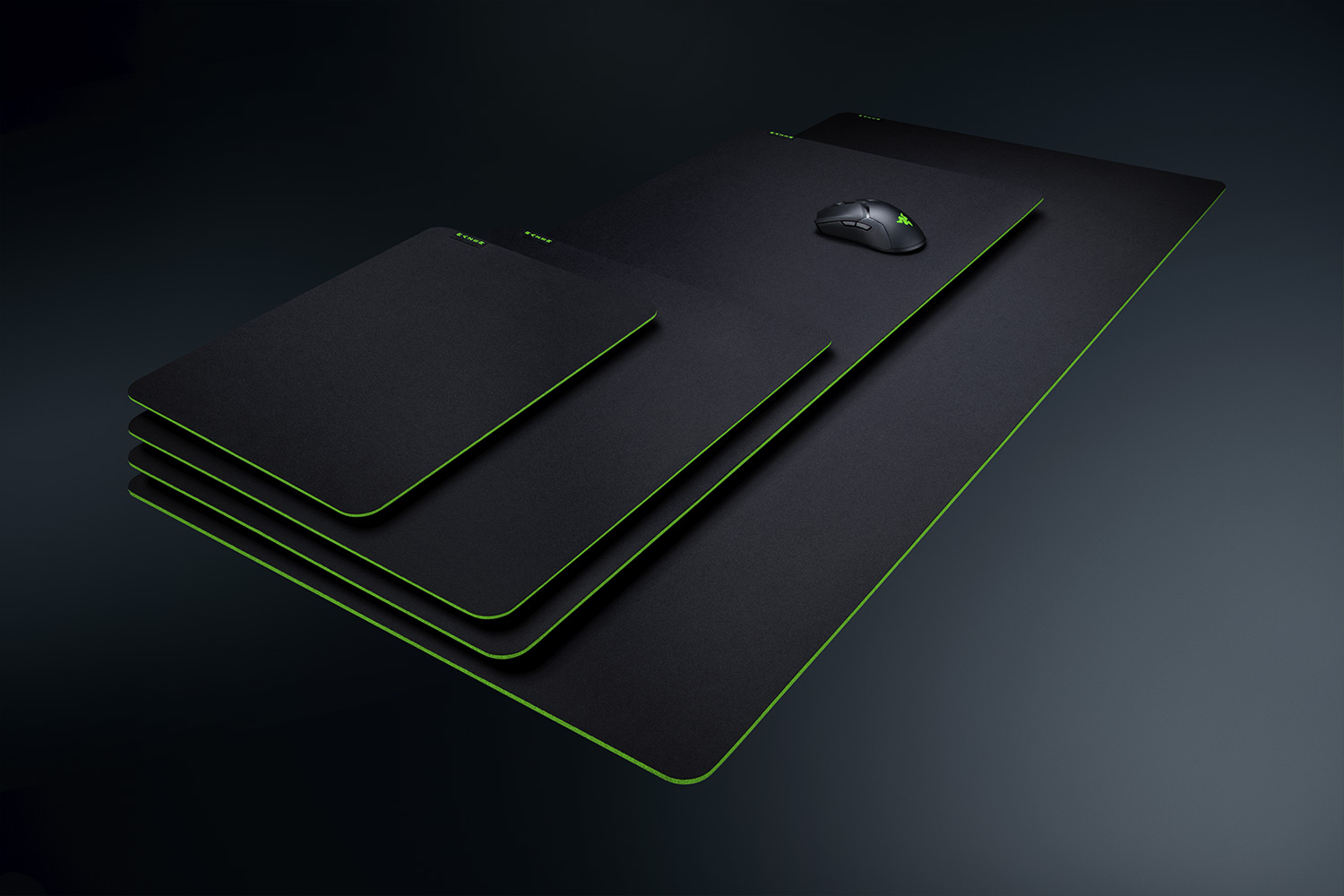A couple of years ago, Andrew took a look at Razer’s first premium PlayStation 4 controller, the Razer Raiju, and came away disappointed with its quality given the hefty price tag. Since then, Razer have followed up the Raiju with a ‘Tournament Edition’ and most recently the Razer Raiju Ultimate, which retails for an even heftier AU $349. It’s over four times the cost of a stock official PS4 controller, so what does that all that extra moolah buy exactly?
The Raiju Ultimate, more than anything else, feels like a premium product. The textured handgrips feel rubberised yet solid, while the entire face of the controller is made of a soft-touch plastic that is very easy to grip and won’t let your fingers slide easily. The analogue sticks are made from metal, while every button clicks in an immensely satisfying way. Razer’s Chroma lighting system has also been integrated into the controller around the touchpad, allowing for some of the neat effects you’ve come to expect from Razer products, including constantly cycling between 16.8 million colours in a trippy wave, or reacting to button presses or vibrations. The weight of it also contributes, at 352 grams it not only feels solid but expensively so, and while it would survive a drop, the bones in your foot may not.
It’s also extremely customisable. First up, the d-pad can be swapped out very easily with two included variations – one replicating the PS4’s usual divided style, and one with a concave Xbox feel. The thumbsticks likewise are held on with magnets and can be swapped super easily – the pre-installed pair have a cross-hairs style design on their face, but also included are a variation with a much higher stem, and one which replicates the texture of the stock PS4 analogues (one of each). There are four extra programmable buttons – two on the top of the controller, set further in from the L and R buttons, which are just too far in to prevent them from being very useful, and two ‘paddles’ on the rear near the grips, which are exceptionally easy to accidentally press. There are four inbuilt profiles to program these ‘M’ buttons based on genres of games – Racing, Shooter, Sports and Fighting – but if you use the Raiju app on your smartphone, connecting via Bluetooth, it’s very easy to change out their functions. You can even adjust the vibration amount on each of the controller’s motors, and the sensitivity of its analogue sticks.
So, it’s all mostly great stuff from Razer in terms of build quality and functionality on the Raiju Ultimate. It’s let down slightly by the omission of the light bar, meaning it has limited use for VR, but this is common to third party PS4 controllers. However, when it comes to actually using the controller, there are some caveats. The Raiju Ultimate has a physical switch on its rear to switch it between a wired USB mode, and PC or PS4 Bluetooth. Using it Wired on either PC or PS4 is absolutely fine, and I’ve had no issues to report on either. Trying to use the Raiju Ultimate as a wireless controller is where you may start to run into some issues. When I first connected the Raiju Ultimate to my PS4, following the master guide, I had absolutely unacceptable input lag and stick drift. Trying to play Call of Duty Modern Warfare Remastered on anything other than Recruit was out of the question. Playing something even as simple as Tetris Effect was nearly impossible, as inputs weren’t just milliseconds out, but probably a second or more.
Razer is aware of the issues, and seems to have people constantly working on firmware updates to fix the known issues. Updating the firmware to the latest release, v1.05 via the Razer website didn’t help with my issues immediately, until I then re-connected the controller to the PS4 via USB and disconnected it. Since then, the latency seems to have been mostly corrected, with occasional hiccups that are fixed by reconnecting the controller back to the PS4 via USB, and very rare cases of stick drift.
A cursory glance at the internet for user reviews and forum threads on the Raiju Ultimate will reveal a wealth of complaints from owners who’ve had issues with latency, stick drift and wireless issues, stretching back from the product’s launch, and some who still have issues even with the firmware updates, which is worrying. As a wired controller, the Raiju Ultimate is extremely solid, but given the AU $349 pricetag, you would expect that Razer had sorted out any issues with the PS4’s Bluetooth connection, especially as the Ultimate is being pitched as a step above their ‘Tournament Edition’ competitive product.
When the Raiju Ultimate is in use and working properly, it feels fantastic. The mechanical face buttons click satisfyingly and are very responsive, while the analogue sticks feel great, even if they’re a bit looser than the official controllers I’m used to. The L2/R2 triggers are fine and don’t feel too spongey, and can also be locked into a ‘hair trigger’ mode which decreases their travel and allows for rapid presses. While the rear M3/M4 pedals are easy to accidentally hit, with time you do learn to adjust and instinctively avoid them, and have proved useful in both CoD and Gran Turismo Sport. If the controller had a more reliable performance, it would undoubtedly be my go-to for just about any game type.
At such a high price point, customers should expect the absolute best premium experience from the Razer Raiju Ultimate. And in many ways, it delivers. The luxury feel of the controller, the customisable buttons, swappable elements and attractive Chroma lighting all scream high-end, and using it does feel like a quality experience, that outshines the previous Raiju controller in every sense. However, the basic issues with wireless input lag, latency and stick drift are concerning. While they mostly went away for me after some fiddling and firmware updates, I would recommend keeping an eye on Razer forums or communities to see if the user experience has been improved or solved, before making the decision to purchase.
- Solid, tactile feel and clicky mechanical buttons - Swappable d-pad and thumbsticks - Four programmable M-buttons which can be easily swapped with the app - Cool Razer Chroma integration - PC and PS4 compatability
- Intermittent wireless lag and drift issues, somewhat remedied by firmware updates and occasional troubleshooting - Very easy to accidentally hit the rear pedals, while the top programmable buttons are awkward to reach - No light bar means limited use for VR