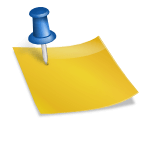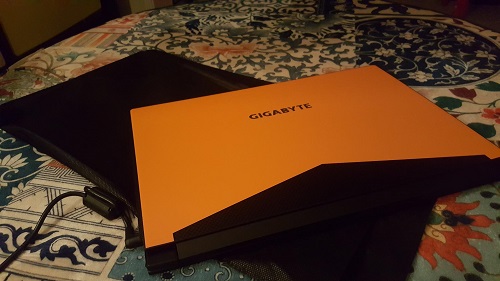
As you would probably expect, being a games writer means that I, in fact, do quite a lot of gaming. While I mainly grew up with consoles in the house, once I moved out of home I built my first desktop and fell in love with the massive range of Indie titles and the better looking versions of games I’d normally play on console. The only issue was that my gaming time with my PC was limited, generally spending 11+ hours a day away from home commuting and working. I began looking at gaming laptops, but they were all so big and bulky that I was more likely to injure my back carrying them as opposed to actually playing them. This is something that has begun changing in recent times, with Razer and other manufacturers releasing slimmer laptops that are chock full of high powered parts.
Gigabyte are the latest manufacturer to enter the gaming laptop market, bringing their expertise in desktop graphics cards and motherboards into the portable space. The Gigabyte Aero 15 is their second high-end gaming laptop, after the Aero 14 launched earlier this year. The Aero 15 boasts an impressive list of specs, namely the i7-7700HQ and GTX 1060 which push games on the 15″ Pantone certified display. These are offset by a 94Wh battery, which Gigabyte boasts can last for up to 10 hours, and a slim body which keep the Aero 15 truly portable. After being sent home by Gigabyte with an Aero 15 to test, I can safely say that you’re unlikely to ever see it last that full 10 hours, but it’s definitely worth buying over other equivalent laptops.
The first thing I noticed when taking the Aero 15 out of its box was how small it was for a 15” laptop. While it’s just as deep as a comparable 15” laptop, it’s a good couple of centimetres less wide. This is all thanks to the extremely thin bezel that runs along its screen, keeping the footprint of the laptop to a minimum while not sacrificing valuable screen real-estate. In reality, what this means is that the Aero 15 fits into more bags that little bit easier than traditional 15” laptops, and also helps keep the weight in check. With a full aluminium chassis and premium parts you might expect the Aero 15 to weigh quite a bit, but Gigabyte have kept the weight down to 2.1kg. While it certainly isn’t the lightest laptop on the market, the Aero 15 won’t break your back as you carry it around with you and feels incredibly sturdy and solid.

The other surprising feature is that the Aero 15 sports a full number pad on its keyboard, despite the relative narrowness of its design. While having a number pad is a matter of preference for most laptop owners, it was definitely a nice sight to see and helped make my short stay with the Aero 15 that much friendlier. Being able to fully customise the lighting of the keyboard is a nice touch as well, allowing me to set up game specific keysets for playing in the dark. Conversely, the feeling of the keyboard and its buttons had somewhat of the opposite effect on me. While the keys certainly didn’t feel horrible, they weren’t as responsive as I would like, especially during high intensity moments. While the keyboard was by no means a deal breaker, it did drag the experience down somewhat. On the other hand, the touchpad worked perfectly throughout my time with the laptop. While you won’t want to play a FPS with it, it’s incredibly responsive and never missed a beat.
The other half of the Aero 15’s clam shell is filled with a 1080P 15” screen surrounded by the smallest bezel I’ve personally seen on a laptop. Gigabyte’s claim of the 5mm being the thinnest in the world certainly looks like it’s based on fact, as opposed to fiction. The screen itself is utterly beautiful, partly due to the X-Rite Pantone certification and partly due to the fantastic brightness levels that make it perfectly viewable in direct sunlight. Images are crisp, colours are vibrant and there are no issues with ghosting. As far as laptop screens go, this is the best I’ve seen. While a 4K screen would have been appreciated, the GTX 1060 and i7 are unlikely to be able to push many games up to that resolutions reliably, so the lack of 4K isn’t really an issue.
While Gigabyte have boasted that the Aero 15’s battery can last up to 10 hours without a charge, I personally found that to be incorrect. From a full charge, with the brightness set to 30% and power settings set to power saver, I averaged at around 6 hours of battery life without any gaming. This 6 hours was typically filled with lots of general browsing, some writing and a smattering of videos. “What about when you did play games?” I hear you asking. Well, throw in some heavy duty gaming, like Ghost Recon Wildlands, and you’ll find the battery life will drop to 2-3 hours tops from a full charge. While this is still impressive considering how demanding games are on hardware, it’s certainly not incredible. The other issue with gaming on the Aero 15 is just how loud the laptop’s fans get. I regularly had to turn up the volume while gaming because of how loud the fans got when they went full bore. While they certainly keep the laptop cool, it would have been nice if the fans were a touch quieter.

Let’s be honest, while the above is all handy information to have when looking at a laptop, the real reason we’re all here right now is to find out how games actually perform on the Aero 15 and that’s where this laptop is the most impressive. With FRAPS at the ready, I jumped into a range of different PC games, both new and old, to smash through some solid gaming sessions and see just what you can expect if you pick up an Aero 15. No matter what I threw at the laptop, it came out on top. While I sometimes had to drop settings to High to maintain a steady framerate, that’s still incredible considering this is something I can sit on my lap without breaking my legs. I was able to fight in World War 1 in Battlefield 1 with an average fps over 60 at 1080p Ultra and hit highs of 138fps in Shadow Warrior 2 with the same settings. The only game I had trouble with was Just Cause 3, which suffered from freezing issues at settings over Medium, but I’m going to say that’s more down to the inherent issues in the game. The full stats of my game tests are below, but suffice to say, I walked away a little giddy at the prospects of PC gaming of this calibre on the go.
| Game | Settings | Minimum FPS | Maximum FPS | Average FPS |
| Tom Clancy’s Ghost Recon Wildlands | 1080p High | 49.26 | 64.94 | 57.1 |
| 1080p Ultra | 30.27 | 39.49 | 35.35 | |
| Shadow Warrior 2 | 1080p High | 29 | 422 | 105.43 |
| 1080p Ultra | 69 | 138 | 113.19 | |
| Just Cause 3 | 1080p Medium | 47 | 306 | 83.79 |
| 1080p High | 0 | 131 | 65.02 | |
| Total War: Warhammer | 1080p High | 64 | 87 | 75.7 |
| 1080p Ultra | 49 | 73 | 61.7 | |
| DiRT Rally | 1080p High | 49.94 | 113.79 | 76.63 |
| 1080p Ultra | 46.69 | 80.98 | 71.42 | |
| Conan Exiles | 1080p High | 4 | 61 | 52.15 |
| 1080p Ultra | 16 | 61 | 47.35 | |
| Battlefield 1 | 1080p High | 0 | 81 | 73.16 |
| 1080p Ultra | 46 | 95 | 70.65 |
In the end, the real measure of how I felt at the end of my time with the Gigabyte Aero 15 is how reluctant I was to give it back. This isn’t just a laptop that I had some fun with, it’s a laptop that I’ve begun seriously considering on purchasing in the future. While the keyboard has some niggles, the screen is amazing, the gaming performance is incredible and the battery is pretty darn impressive. At a retail price of $2899.95, $300 cheaper than the comparable model of Razer Blade, the Gigabyte Aero 15 should be at the top of your list next time you’re looking for a new gaming laptop.
[toggle_box title=”Gigabyte Aero 15 Full Specs” width=”Width of toggle box”]
- NVIDIA® GeForce® GTX 1060 GDDR5 6GB Graphics
- 7th Generation Intel® Core™ i7-7700HQ Processor
- 16GB 2400 MHZ DDR4 RAM (Space for second stick of RAM)
- 512 GB m.2 PCIE SSD (Space for second SSD)
- Ultra-slim 5mm bezel
- X-Rite™ Pantone® Certified Display
- FHD 1920×1080 WVA High-Res Display
- Thunderbolt™ 3
- 94Whr Battery with Long Battery Life
- Dual 4K output with HDMI 2.0 & mini DP 1.3
- Dimension: 356(W) x 250(D) x 19.9 (H) mm / 2.1kg
[/toggle_box]
- Screen fidelity is beautiful
- Chassis is slim and sturdy
- Ran everything I threw at it
- Fully customisable RGB keyboard lighting
- Keyboard isn't as responsive as it could be
- Fans can get pretty loud under load