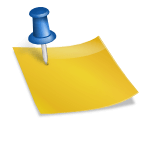Mobile gaming has always been a hassle. Originally, this could be put down to sub-par games, yet as more and more great titles have made their way to our Android devices the true culprit has reared its ugly mug. Touch screen controls. Nothing pulls you out of the game-zone like a pair of stubby thumbs mashing against the screen.
Enter the MOGA Pocket Controller from PowerA, a bluetooth device that aims to bring precision controls to Android devices. Compatible with both Android tablets and smartphones (running versions 2.3 or higher), the MOGA Pocket works as either wireless controller or portable stand. The latter is made possible via the “MOGA Arm”, an adjustable bracket that flicks up from the middle of the device.

The controller itself is compact and portable, being no more than 13cm wide and 9cm high. The left and right grips are shaped to fit comfortably in your hand and the button placement allows for easy manoeuvrability, with just enough space between points to avoid unnecessary hand cramps. The buttons are sharp and responsive, with each giving a satisfying, or conversely annoying (if trying to play in a quiet room), “click” whenever activated. The analogue sticks are similar to that of the 3DS, except in this instance there are two, with sensitive 360 degree rotation for all your X and Y axis needs. The controller runs on two AAA batteries however, and while the battery life is great – an internal rechargeable battery would always be preferable.
Straight out of the box, the MOGA Pocket comes with two free games: Sonic CD and Pac Man. Both games require the MOGA Pivot app to play, as this acts as a home base of sorts – connecting the device and letting you purchase a vast array of MOGA friendly games. The games play beautifully, the problem however lies with the app itself, as the M-Pocket will only stay connected whilst Pivot is open. What’s more is that some games won’t perform a full sync, with titles such as Max Payne requiring a combination of touch screen and MOGA controls to operate. This is a significant problem, not necessarily with MOGA but more so for MOGA, as a controller that meets touch screens halfway isn’t a solid solution. It seems fixable via online updates, but would require the cooperation of individual Play Store game designers which may prove difficult.
Luckily, Ryan Loeb’s MOGA Universal app allows MOGA pairing without Pivot running – leading to the place where MOGA really shines: Emulators. All of a sudden, smartphones and tablets transform into the gaming systems we grew up with. A fact that’s not so new, but one that’s finally worth exploring as this option completely removes touch screen controls. NES, SNES, Mega Drive you name it, it exists and it’s amazing – pretty much running all the way to the first Playstation. That brick shaped lovebox that used to sit under your television now fits in your pocket, and with the right cord playing through the TV is still an enjoyable option.
With a total of eight programmable buttons and two analogue sticks, the MOGA Pocket offers a total of 16 programmable slots. Most systems will be a breeze (the NES has a total of four buttons + D-pad, for example) where as the more advanced systems require a bit more creativity when button mapping. A PS1 controller has 10 buttons + D-pad, but the extra two can be substituted via the second analogue stick. The N64 controller is the trickiest, having 10 buttons + D-pad + Analogue stick, but solves itself as most N64 games don’t make use of the D-Pad at all.
The MOGA Pocket is missing a D-pad of its own of course, not a huge problem but one that makes arcade and mini games involving quick bursts of back and forth hard to manage, such as Root Beer Tapper or Chrono Cross‘ diehard dragon feeding sequence. But that said the analogue sticks are as responsive as an analogue stick can be, so sensitivity problems that occur will be few and far between.
As far as Android controllers go, MOGA is a great choice. The comfortable shape, sensitive controls and lightweight design make this controller a worthwhile investment. The portability factor is one of its strongest suits, making it easy to carry in pockets without having to compromise much, but if migration isn’t on the cards save yourself the creative button mapping and upgrade to the Pocket’s big brother, the MOGA Pro. While the relationship between Play Store games and bluetooth handhelds is still sketchy, the MOGA Pocket works beautifully with emulators – all we need now is for Play Store games to follow suit.
Compact Design | Responsive Buttons | MOGA Arm
MOGA Pivot App | Play Store issues